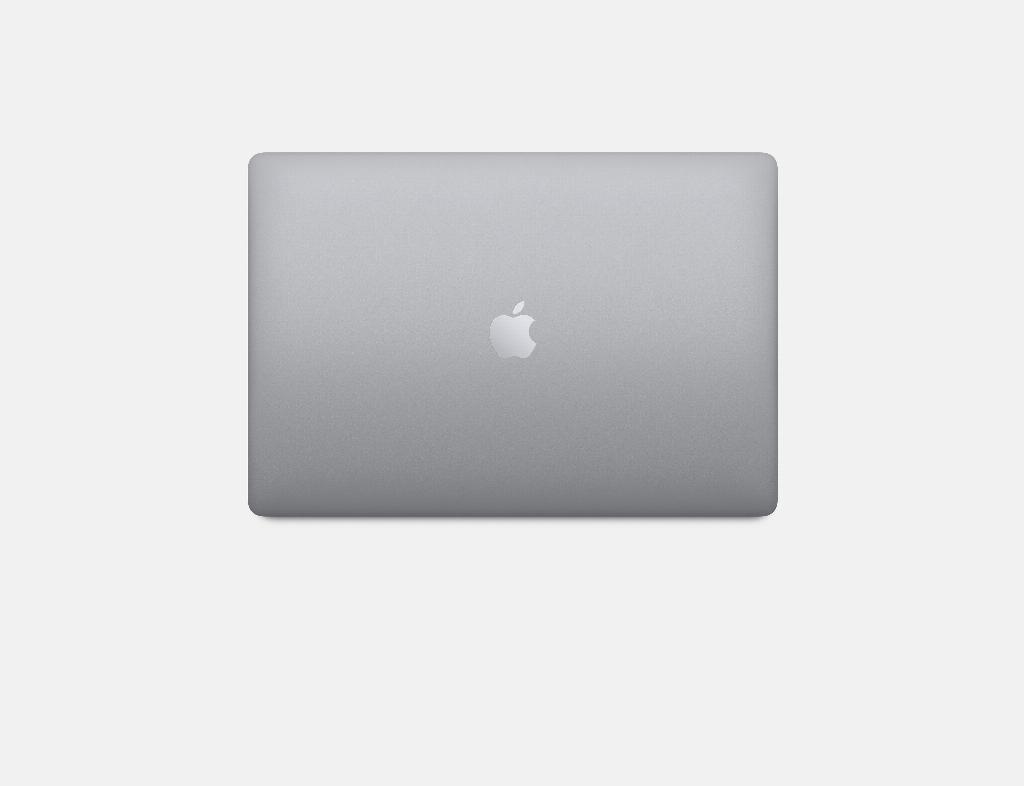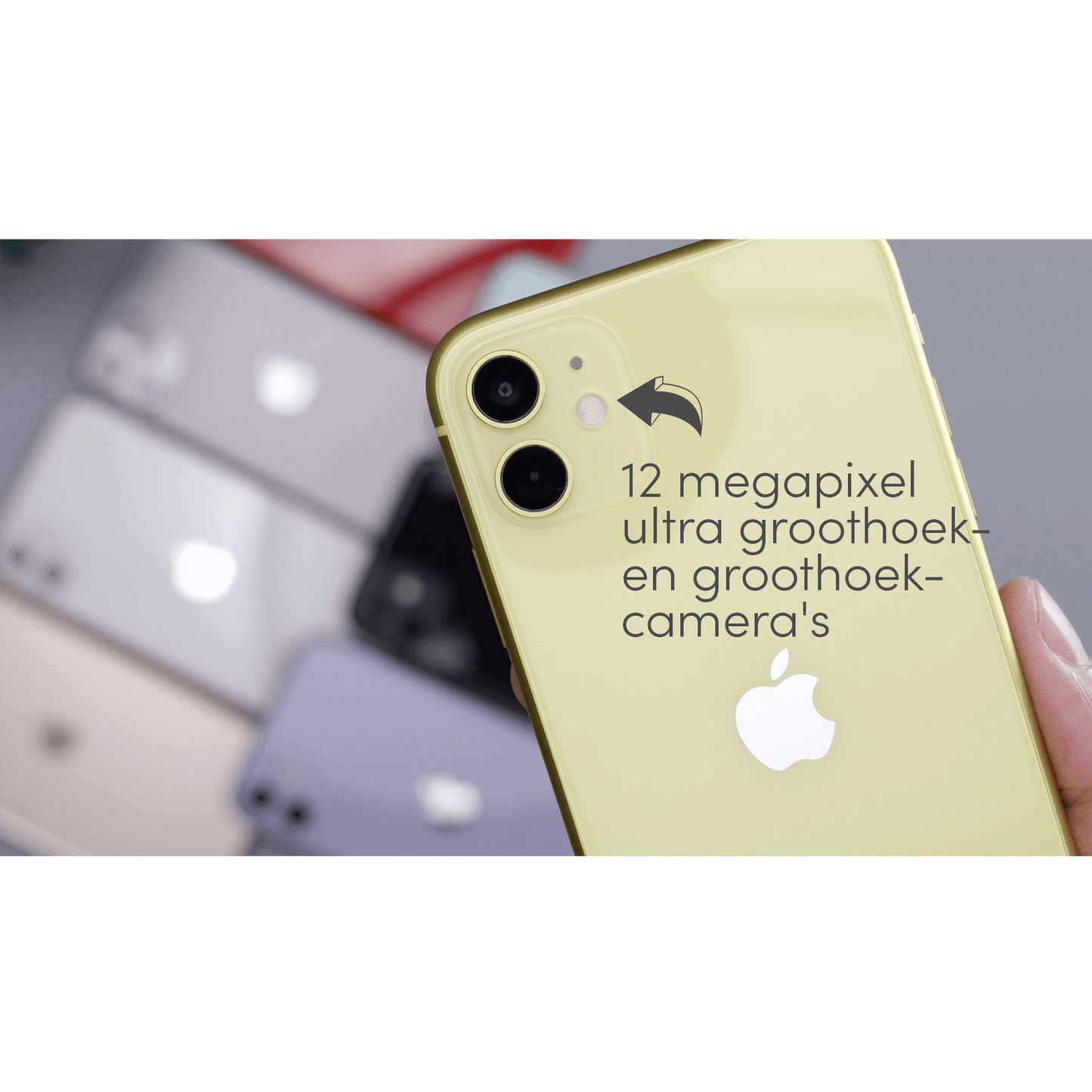Over the years, Apple has released countless generations of devices as well as countless versions of operating systems. Today, we have already reached version number 17 for iPhones and iPads ! Below you will find an overview of all Apple devices that will be supported by Apple in 2023.
Which iPhones are still supported?
IOS 17 is Apple's latest operating system for iPhones. All models that are still compatible with IOS 17.0 are all iPhones from the iPhone XR onwards. If you currently have an iPhone 8 , iPhone X or 1st generation SE then there is no reason to panic. These devices are still supported by IOS 16.0 which is fairly recent and can therefore last for another year.
- iPhone 14
- iPhone 14 Plus
- iPhone 14 Pro
- iPhone 14 Pro Max
- iPhone 13
- iPhone 13 mini
- iPhone 13 Pro
- iPhone 13 Pro Max
- iPhone 12
- iPhone 12 mini
- iPhone 12 Pro
- iPhone 12 Pro Max
- iPhone 11
- iPhone 11 Pro
- iPhone 11 Pro Max
- iPhone XS
- iPhone XS Max
- iPhone XR
- iPhone SE (2nd generation or later)
If you currently have an older iPhone, it might be wise to look for a newer one.
Which iPads are still supported?
The iPad family is a bit more complex. The following models are still supported with iPadOS 17, again the most recent operating system.
- iPad, 6th generation and later
- iPad Air, 3rd generation and up
- iPad Mini, 5th generation and later
- iPad Pro 11
- iPad pro 12.9 inch, from the 2nd generation
- iPad Pro 10.5 inch
Which Mac Books are still supported?
The latest version ofmacOS is called Sonoma and is compatible with the following computers.
- MacBook Pro (13-inch, M2, 2022)
- MacBook Pro (16-inch, 2021)<
- MacBook Pro (14-inch, 2021)
- MacBook Pro (13-inch, M1, 2020)
- MacBook Pro (13-inch, 2020, Two Thunderbolt 3 Ports)
- MacBook Pro (13-inch, 2020, Four Thunderbolt 3 Ports)
- MacBook Pro (16-inch, 2019)
- MacBook Pro (13-inch, 2019, Two Thunderbolt 3 Ports)
- MacBook Pro (15-inch, 2019)
- MacBook Pro (13-inch, 2019, Four Thunderbolt 3 Ports)
- MacBook Pro (15-inch, 2018)
- MacBook Pro (13-inch, 2018, Four Thunderbolt 3 Ports)
- MacBook Air (M2, 2022)
- MacBook Air (M1, 2020)
- MacBook Air (Retina, 13-inch, 2020)
- MacBook Air (Retina, 13-inch, 2019)
- MacBook Air (Retina, 13-inch, 2018)
- iMac (24-inch, M1, 2021)
- iMac (Retina 5K, 27-inch, 2020)
- iMac (Retina 5K, 27-inch, 2019)
- iMac (Retina 4K, 21.5-inch, 2019)
iMac Pro
- iMac Pro (2017)
Mac Mini
- Mac mini (M1, 2020)
- Mac mini (2018)
Mac studio
- Mac Studio (2022)
Mac Pro
- Mac Pro (2019)
- Mac Pro (late 2013)
Apple Support - What does the end of my device mean for me?
As technology advances, so do the products we use. While it’s fun to have the latest and greatest devices, it can be hard to keep up with the rapid pace of innovation. In the fast-paced world of phones and computers, Apple is known for its very long updates. But all good things must come to an end after many years.
If you’re an Apple user, you may have recently heard the news that Apple is ending support for some of its older devices. This means that older devices will no longer receive Apple updates, security patches, or other technical support. While this may seem like a minor inconvenience, it can have serious consequences for your device.
The dangers
First, without regular security updates, your device becomes vulnerable to viruses, malware, and other cyberattacks. This means that your private data, such as bank account numbers, passwords, and other sensitive information, could be at risk. Furthermore, without the latest software updates, your device may experience reduced performance and reliability, as older software versions are more prone to bugs and malfunctions.
Secondly, without Apple support, you won’t have access to certain features and services available on newer devices, such as popular features like Apple Pay , iCloud , and Siri . Additionally, you may not be able to use the latest apps and games, which can be a major inconvenience for people who rely on their devices for entertainment or productivity. Finally, without Apple support, you may not be able to get repairs done on your device. This means that you may not be able to get your device repaired and will likely have to purchase a new one.
There is hope
Fortunately, this is not always the case and there are still options for users of older Apple devices. Many third-party suppliers can provide repairs and updates for outdated Apple products. In addition, there are also many websites and forums that help Apple users with their older devices. Finally, it is always a good idea to regularly back up your data so that it is safe in the event of a hardware failure.
In short, if you have an older Apple device, it’s important to be aware of the implications of Apple ending support for your device. Without regular security updates, access to certain features, and the ability to repair your device, your device could become less reliable and secure over time. Therefore, it’s important to consider these risks before deciding to continue using an older device.