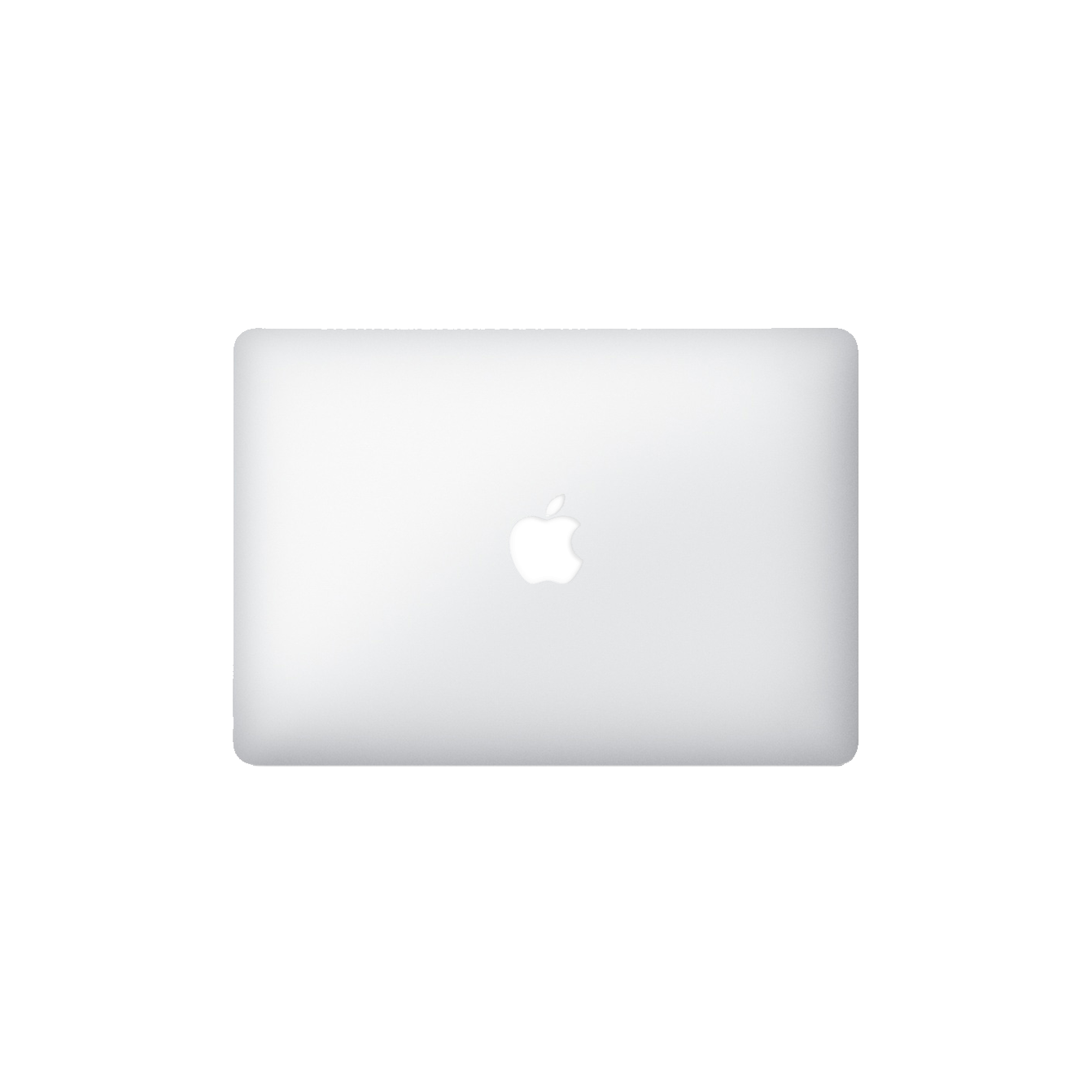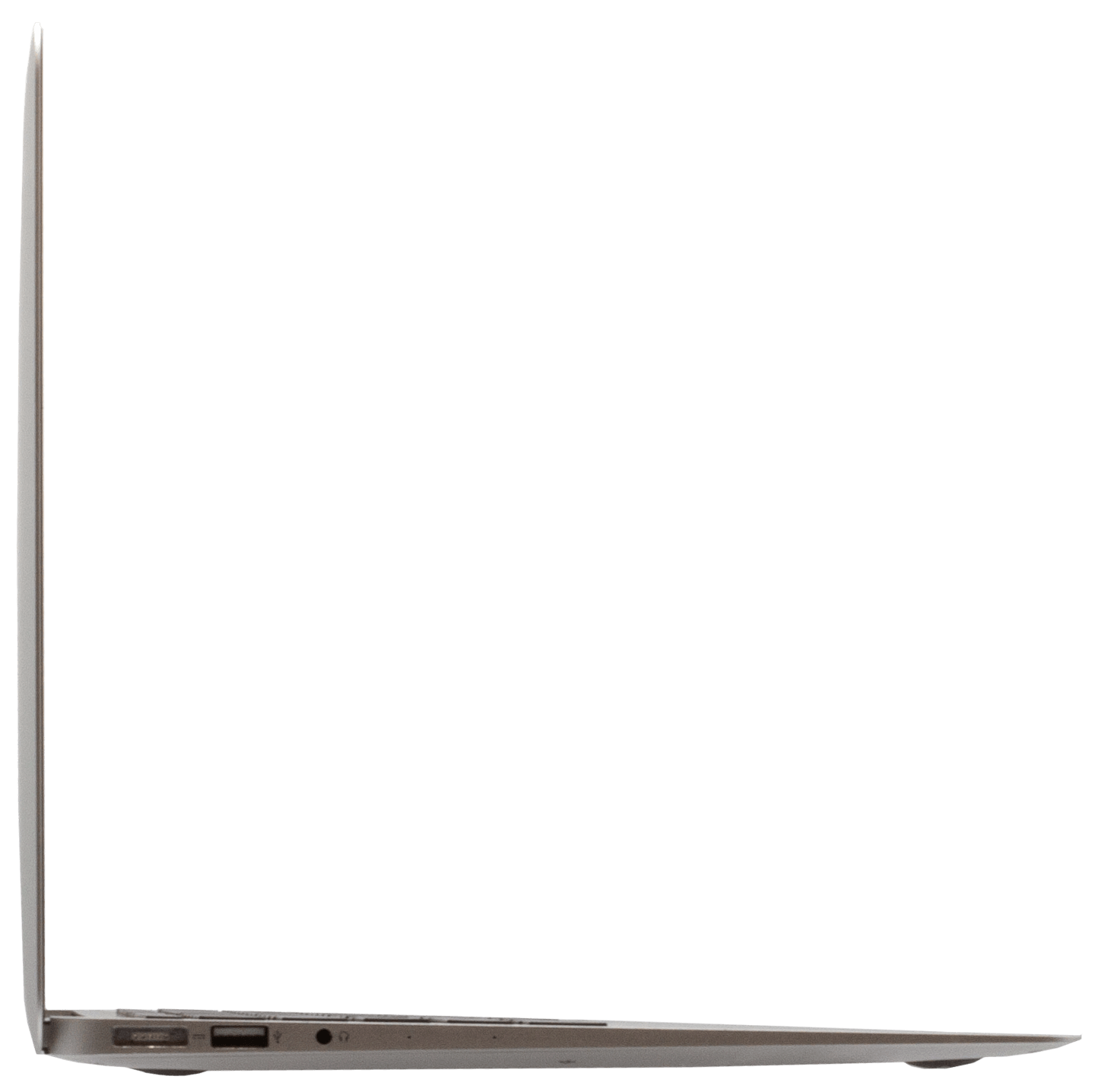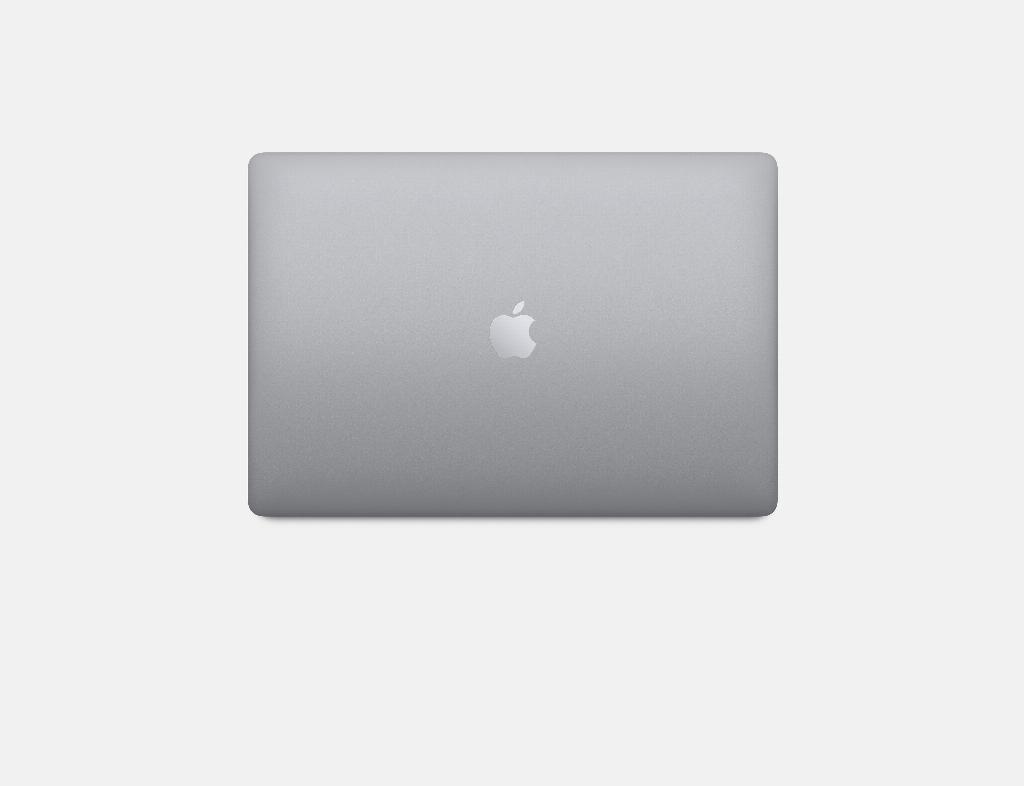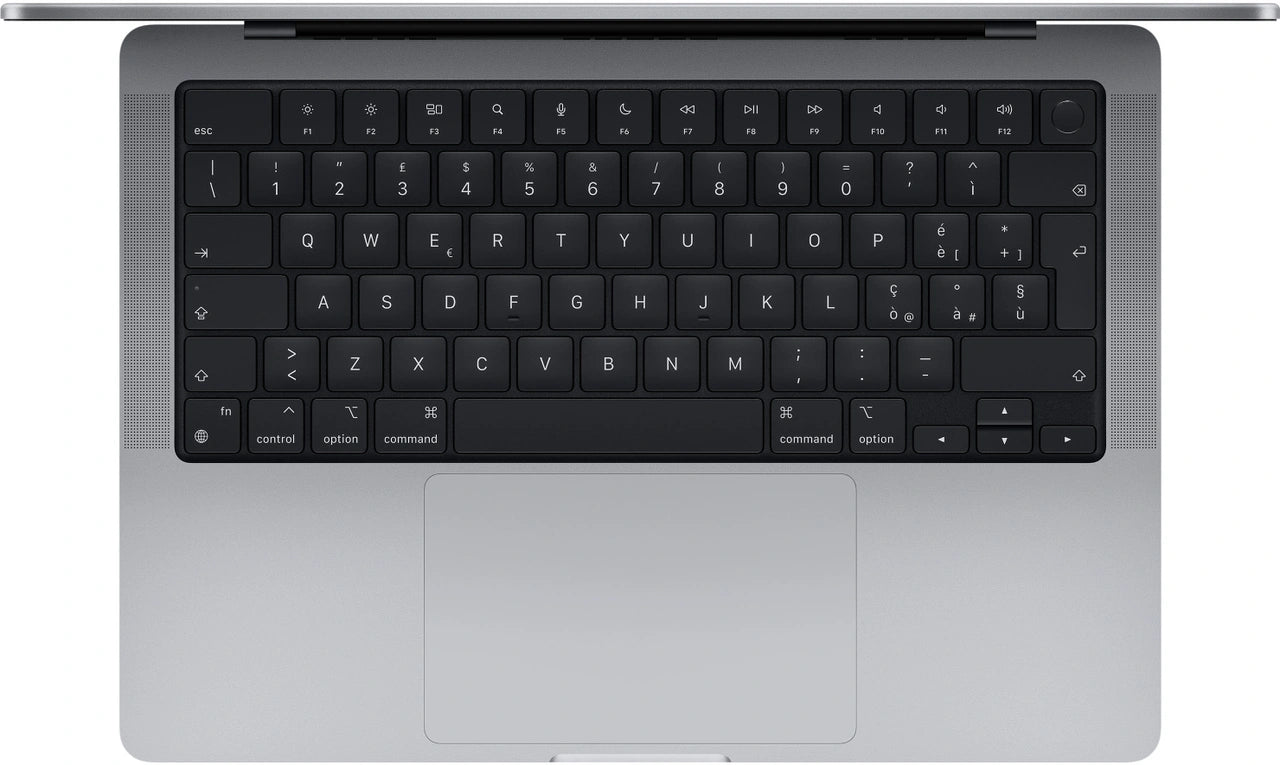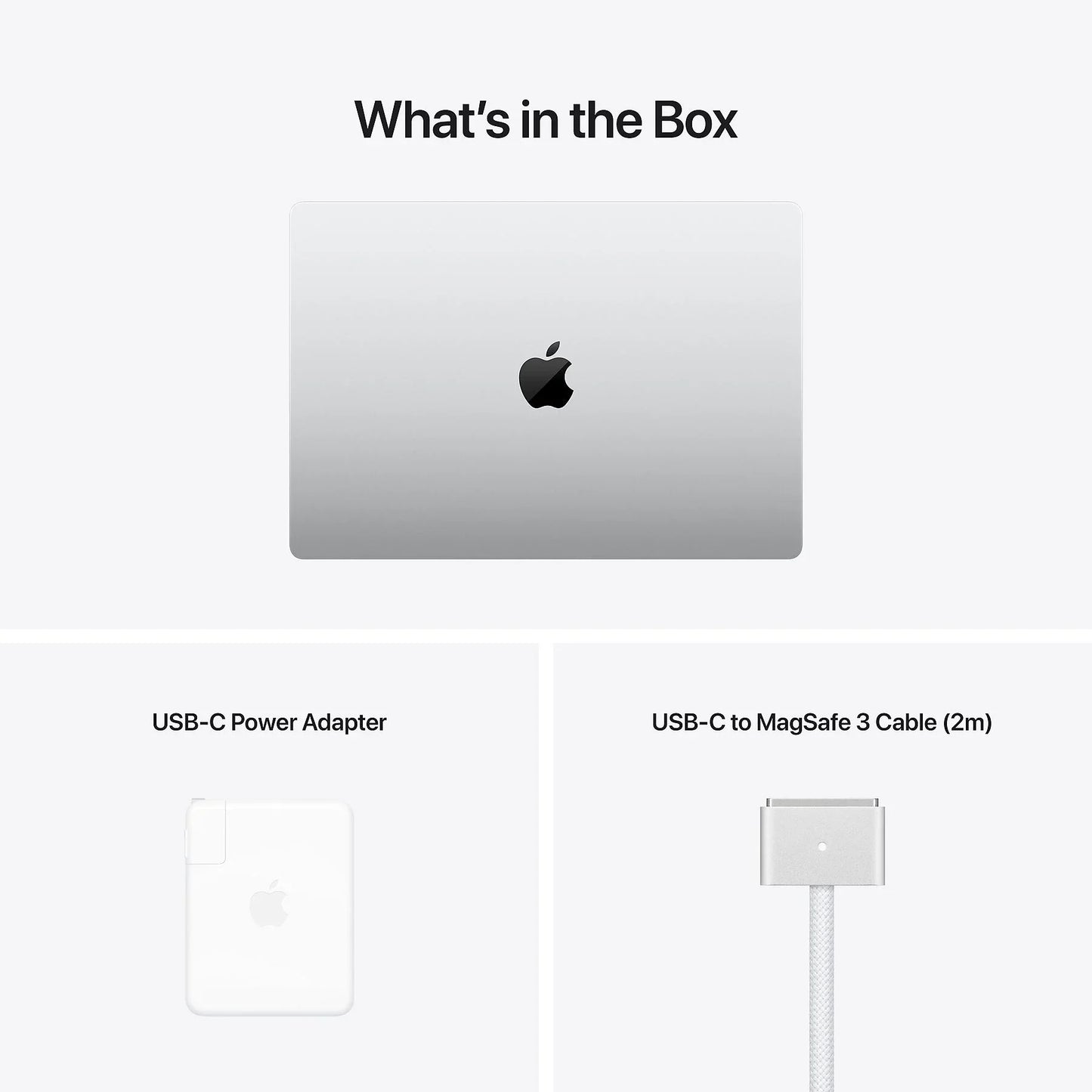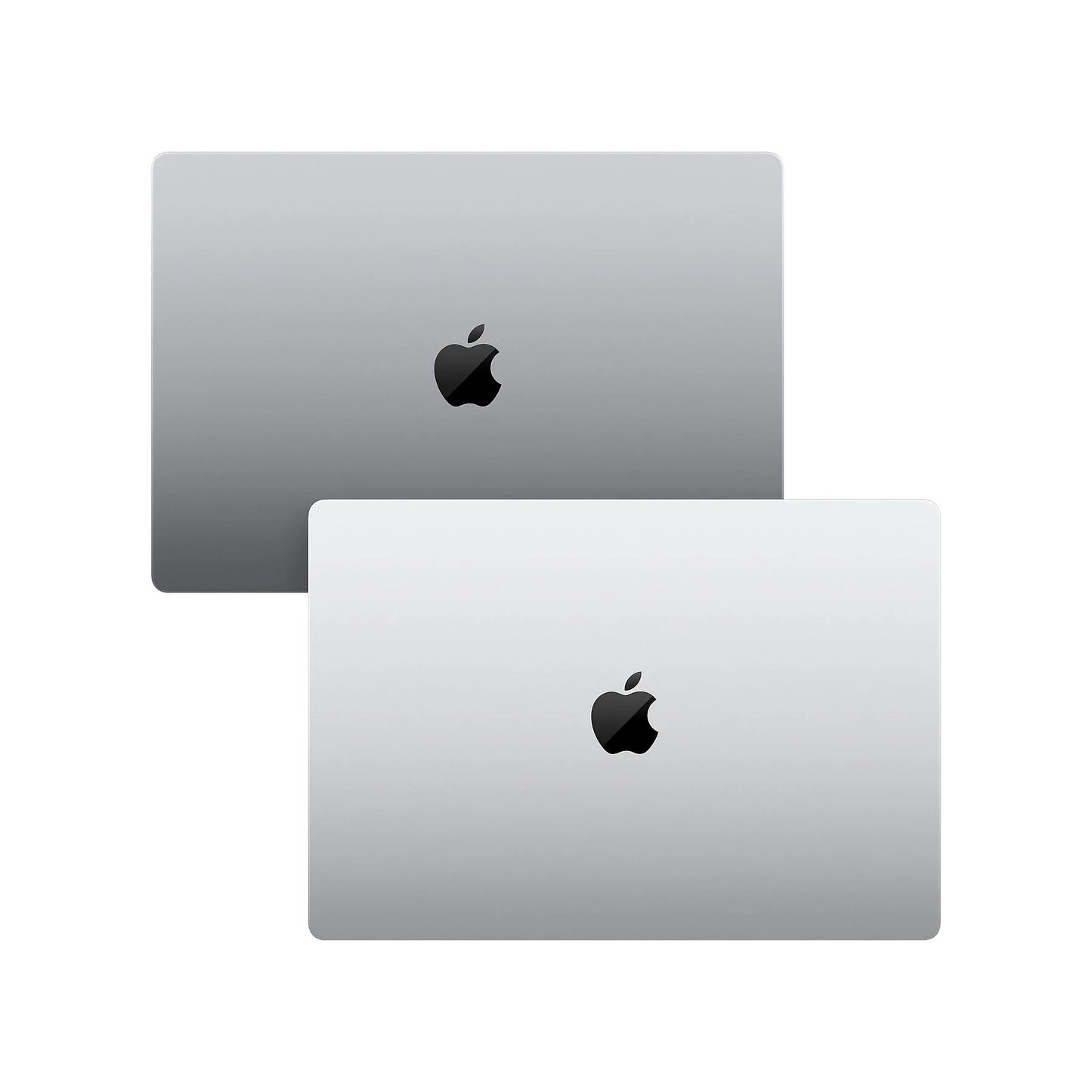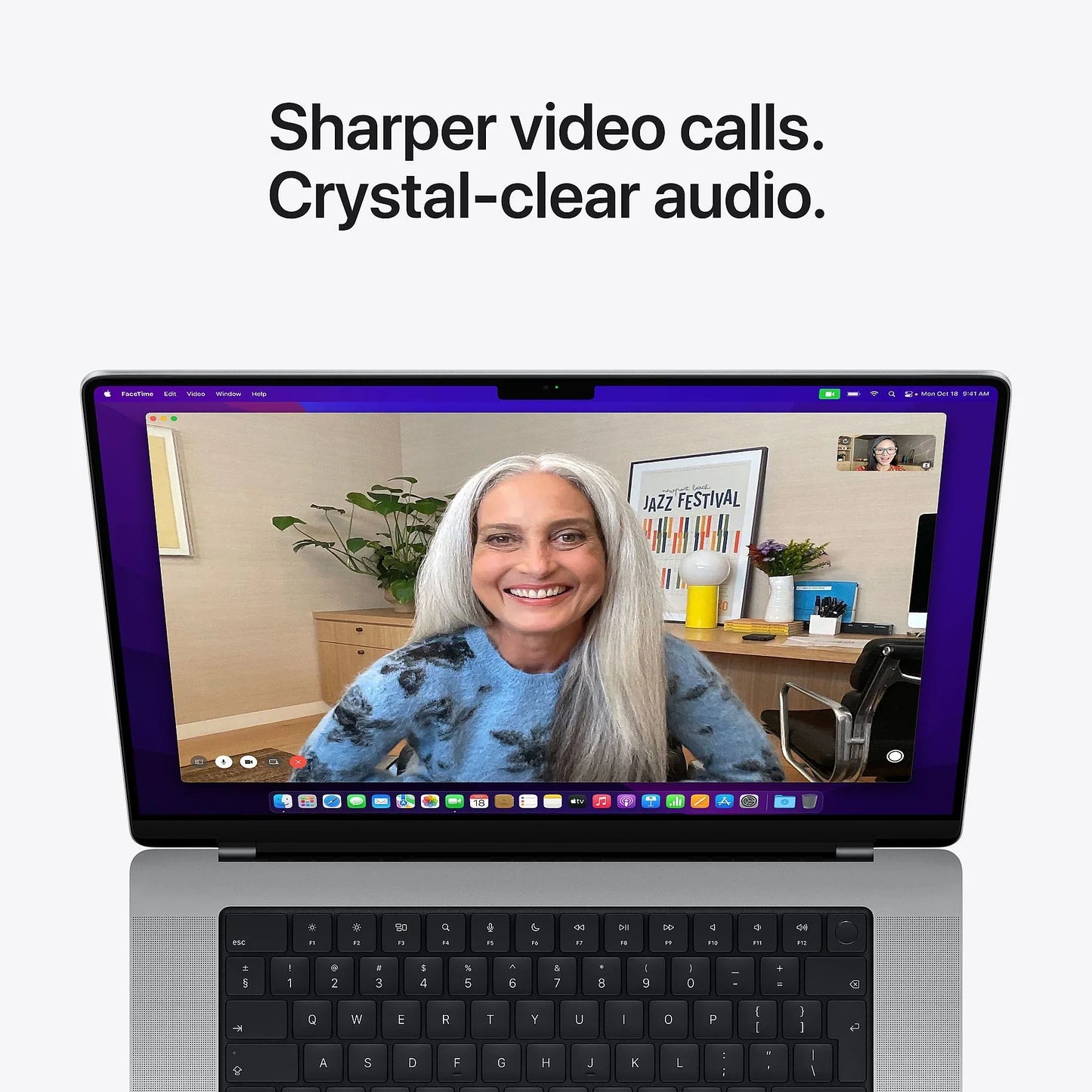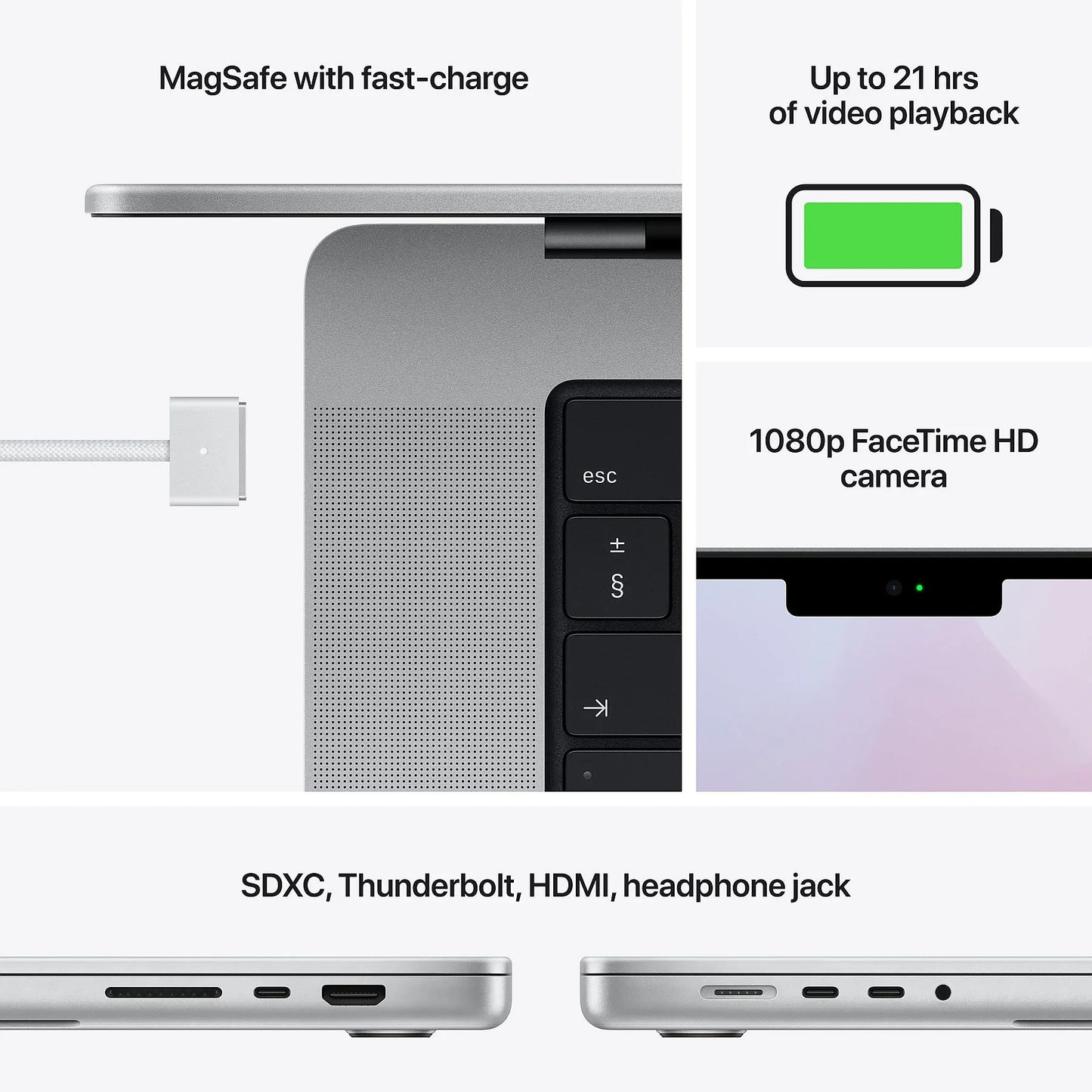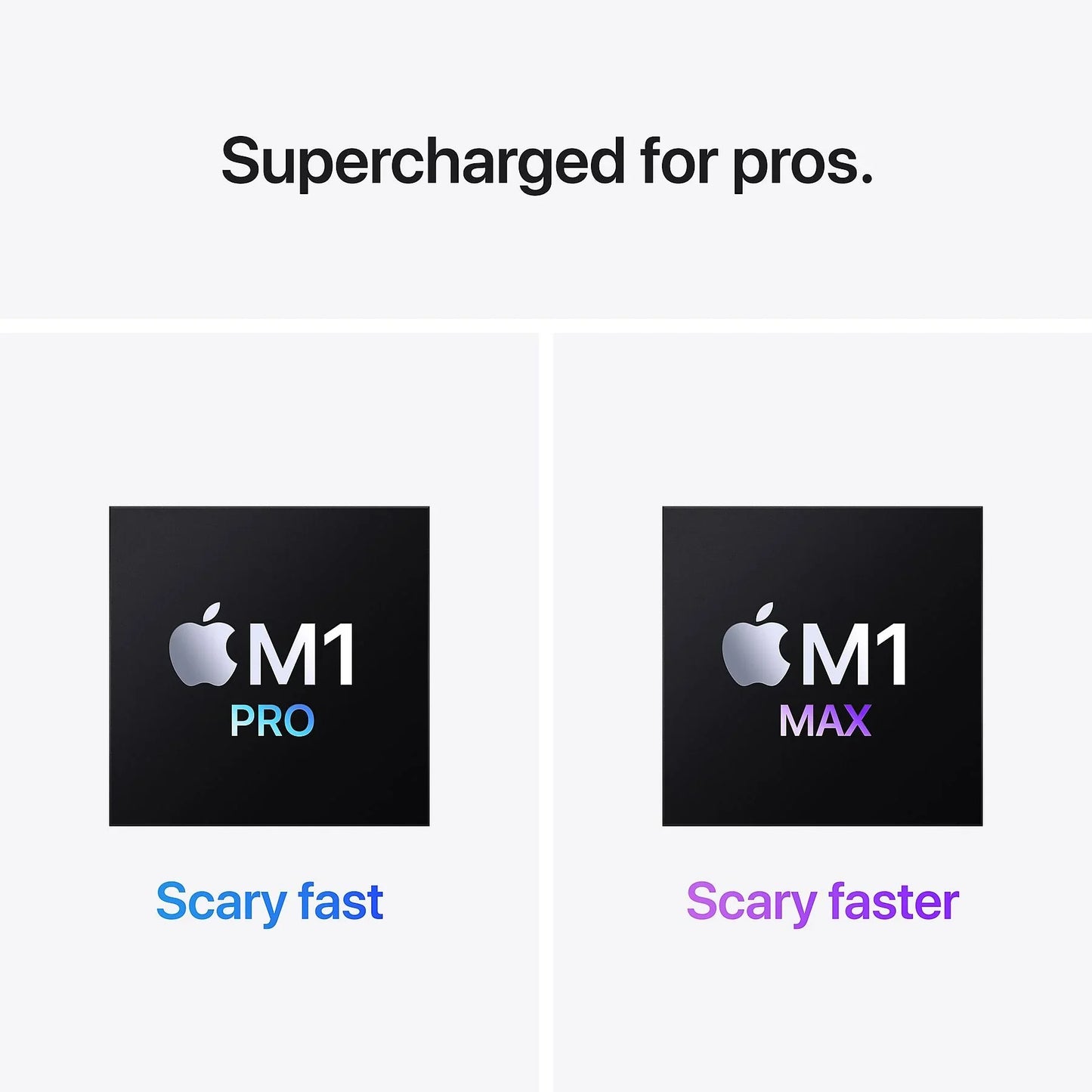Your Macbook is your faithful companion. Whether you use it for work, study, or just for fun, you count on it to always function properly. But what if your Macbook crashes? The frustration and stress that this causes can seriously interrupt your daily routine. You may be afraid of possible damage to your device if you try to solve the problem yourself. Don't worry, leapp is here to help! We will not only tell you how to solve the problem, but also how to prevent future problems.
leapp helps you with your problem
At Leapp we provide step-by-step guides that you can follow to solve the problem. We offer reliable and effective service to help you. And we give you advice on how to prevent future problems. And if the problem really can't be solved anymore, we offer you the possibility to buy a refurbished Macbook .
How do we solve the problem?
There are several ways we can help you fix the problem of a frozen Macbook. Here are some steps you can follow:
- Restart your Macbook: This is often the first step in troubleshooting. It can help to fix any temporary software issues that may be causing your Macbook to freeze.
- Update your software: Make sure your operating system and all apps are up to date. Old software can cause problems and crash your Macbook.
- Check your storage space: If your storage space is almost full, it can slow down your Macbook and even crash it. Try to free up some space by deleting unnecessary files.
- Use Safe Mode: Boot your Macbook into Safe Mode to check if the problem is caused by third-party software.
If none of these steps work, there may be a deeper problem. In that case, you can contact our service department. We have experts who can help you solve the problem.
Tips for the future
To prevent the problem in the future, there are a few things you can do. As mentioned before, first of all, it is important to make sure that your operating system is up-to-date. Furthermore, it is best to prevent overheating. Overheating can lead to performance issues and crashes. Finally, clean up your MacBook regularly. Remove unnecessary apps, photos or other files. Bonus tip: make regular backups. If something does go wrong in the future, you will still have your valuable files at hand.
Last option
And if the problem really can't be solved anymore, and you're going crazy about your crashing MacBook, we offer you the opportunity to purchase a refurbished Macbook. Our refurbished MacBooks have been thoroughly tested and overhauled, and they come with a warranty. So you can be confident that you'll get a reliable device for a lower price than a new Macbook .
So, if you have any problems with your Macbook, don't hesitate to contact us. At leapp we are always ready to help you. And don't forget to take a look at our website for more information about our products and services.
Click here to view our range of refurbished Macbooks and find the perfect Macbook for you!