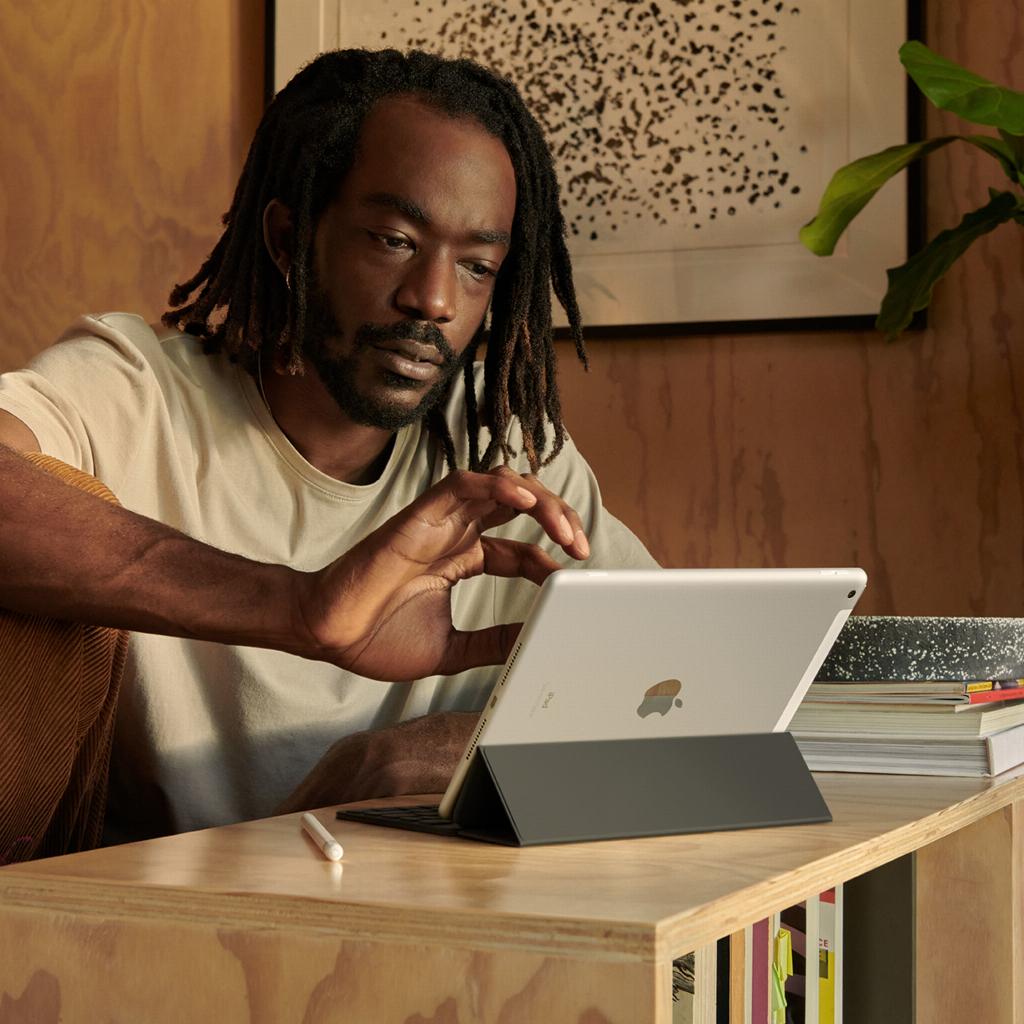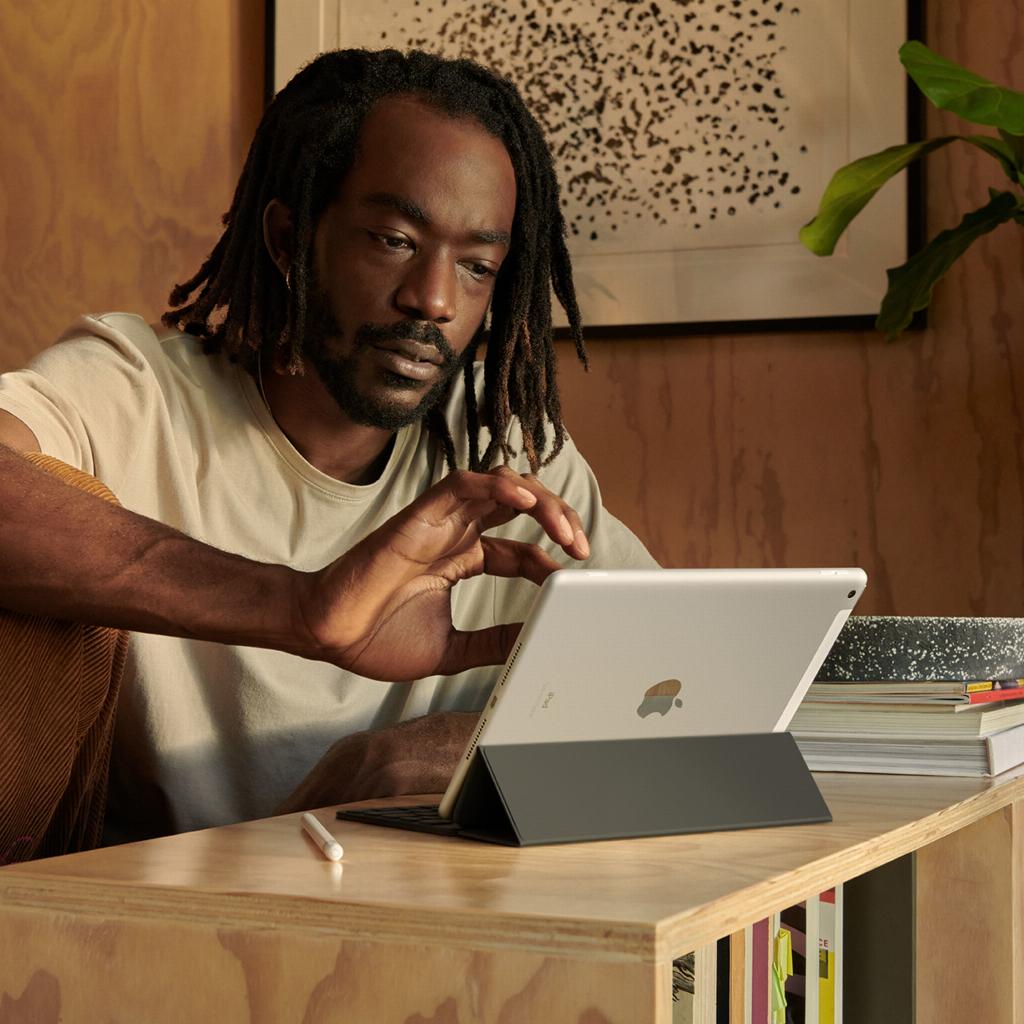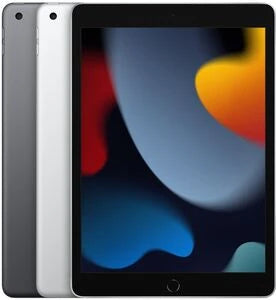Want to capture a moment on your computer screen but don’t know how? Maybe you want to share an error message with your IT department, save an interesting article for later, or just capture a funny internet meme. Don’t worry, we’re going to show you how to take a screenshot on Windows effortlessly. At leapp, we believe in making technology accessible to everyone. That’s why we’ve put together a simple, step-by-step guide on how to take a screenshot on Windows. This guide will also explain how to save, edit, and share the screenshot.
How to take a screenshot on a Windows system?
Taking a screenshot on a Windows system is easier than you might think. Here are the steps you need to follow:
1. Make sure what you want to capture is visible on your screen.
2. Press the "PrtScn" key on your keyboard. This will capture an image of your entire screen and copy it to the clipboard. If you only want to capture a specific window, you can hold down the "Alt" key while pressing "PrtScn". This will capture only the selected window.
3. Open a program such as Word or Paint and paste the image.
4. From here, you can save the image in the desired format and location, or share it directly via email or social media. With these simple steps, you can effortlessly take, edit, and share screenshots on Windows.
How can Leapp help you further?
At leapp we are passionate about everything related to
Apple - or
Samsung - Products. We want to make technology accessible to everyone and are happy to help you with all your questions. We also offer a wide range of sustainable (refurbished) Apple products that make your daily life easier. And if you unexpectedly get stuck, such as taking a screenshot, we are ready to help you. Our products are not only of high quality, but also affordable and sustainable. We believe that everyone should have access to the latest technology, regardless of their budget. So whether you are looking for a new laptop, a smartphone or a tablet, we have something for you. So what are you waiting for? Visit our website at
leapp.nl and discover how we can make your life easier.