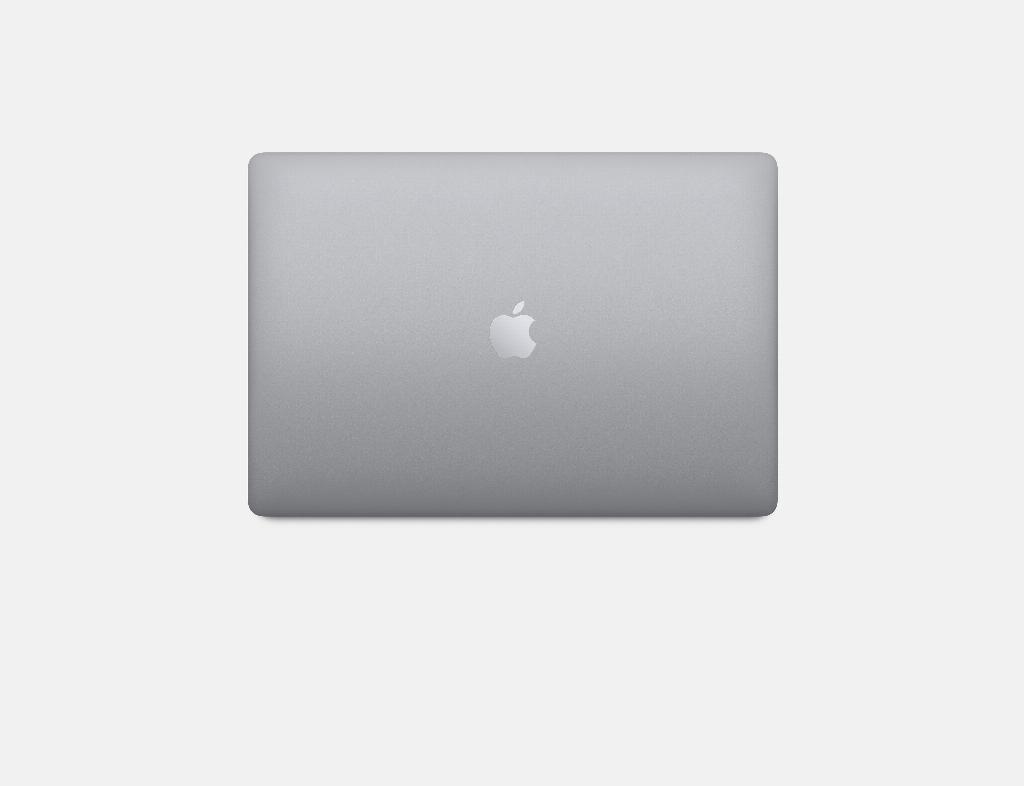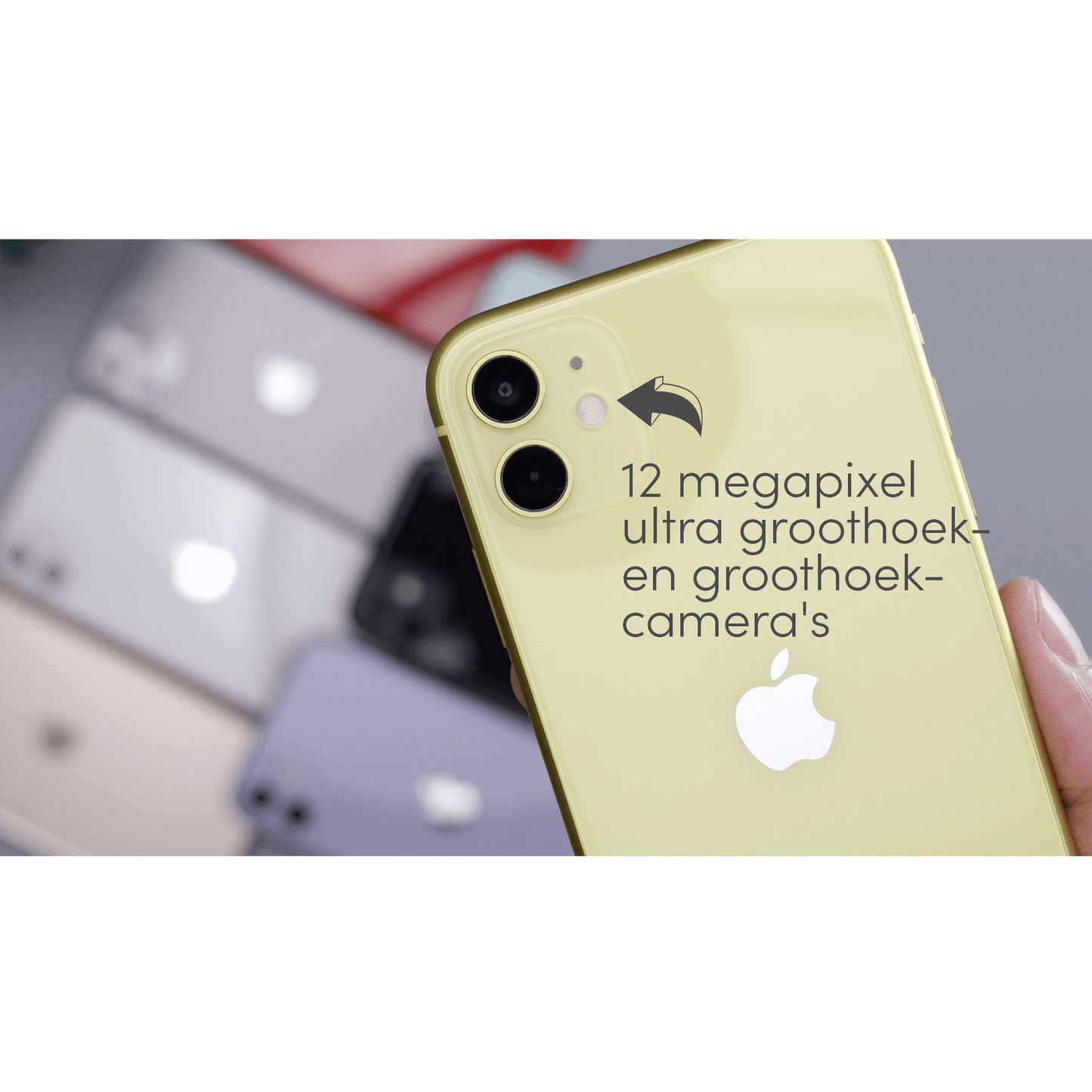As a proud owner of AirPods , you know how useful these little devices can be. Whether you’re listening to your favorite music while running, making a phone call while cooking, or listening to a podcast while traveling, AirPods have become an essential part of your daily life. But what happens when they stop working like they should? Don’t panic! In this article, we’ll help you reset your AirPods so you can get back to using them as soon as possible.
How Leapp helps you
At leapp, we understand how frustrating it can be when your AirPods aren’t working properly. That’s why we’ve created this step-by-step guide to help you reset your AirPods. We’ll also inform you about common issues that can be fixed by resetting your AirPods, and tell you what to avoid to prevent further damage to your AirPods. Let’s get started!
How to reset your AirPods
Before we get started, it’s important to know that resetting your AirPods will reset all of their settings to factory defaults. This means you’ll need to reconnect them to your devices and reset any customized settings. To reset your AirPods, follow these steps:
- Make sure your AirPods are in the charging case.
- Close the lid and wait 30 seconds.
- Open the lid, but don't remove the AirPods from the case.
- Press and hold the settings button on the back of the case until the LED light flashes orange.
- Release the button. Your AirPods are now reset.
If your AirPods are still not working as they should, we recommend contacting leapp customer service for further assistance.
Common issues that can be fixed by resetting your AirPods
Resetting your AirPods can fix a wide variety of issues, including:
- Connection problems with your devices.
- Sound quality issues, such as distorted or uneven sound.
- Battery life issues.
- Issues with the sensors, such as music automatically pausing when you remove an AirPod from your ear.
If you experience any of these issues, try resetting your AirPods first before contacting customer service.
What to Avoid When Resetting Your AirPods
While resetting your AirPods is generally a safe process, there are a few things you should avoid to prevent further damage to your AirPods:
- Do not attempt to physically open or disassemble your AirPods. This may cause irreparable damage.
- Do not use sharp objects to press the settings button.
- Do not reset your AirPods while they are charging. Remove them from the charger before beginning the reset process.
- Psst, now that you’ve reset your AirPods, why not give them a good cleaning too? Then you’ll be good to go!
How can Leapp help you further?
At leapp, we’re here to help. Whether you need help resetting your AirPods, advice on choosing the right refurbished Apple products, or just have a question about your existing devices, we’re here to help. We pride ourselves on delivering sustainable, refurbished Apple products that make your everyday life easier. And if you do get stuck, like you might have with your AirPods, we’re here to help.
Need more help? Don't hesitate to contact our customer service . We're happy to help you. And if you're looking for more refurbished Apple products, be sure to check out our wide range at https://leapp.nl/ . We're sure you'll find something that suits you perfectly.
Thanks for reading and good luck resetting your AirPods!
Team Leapp.