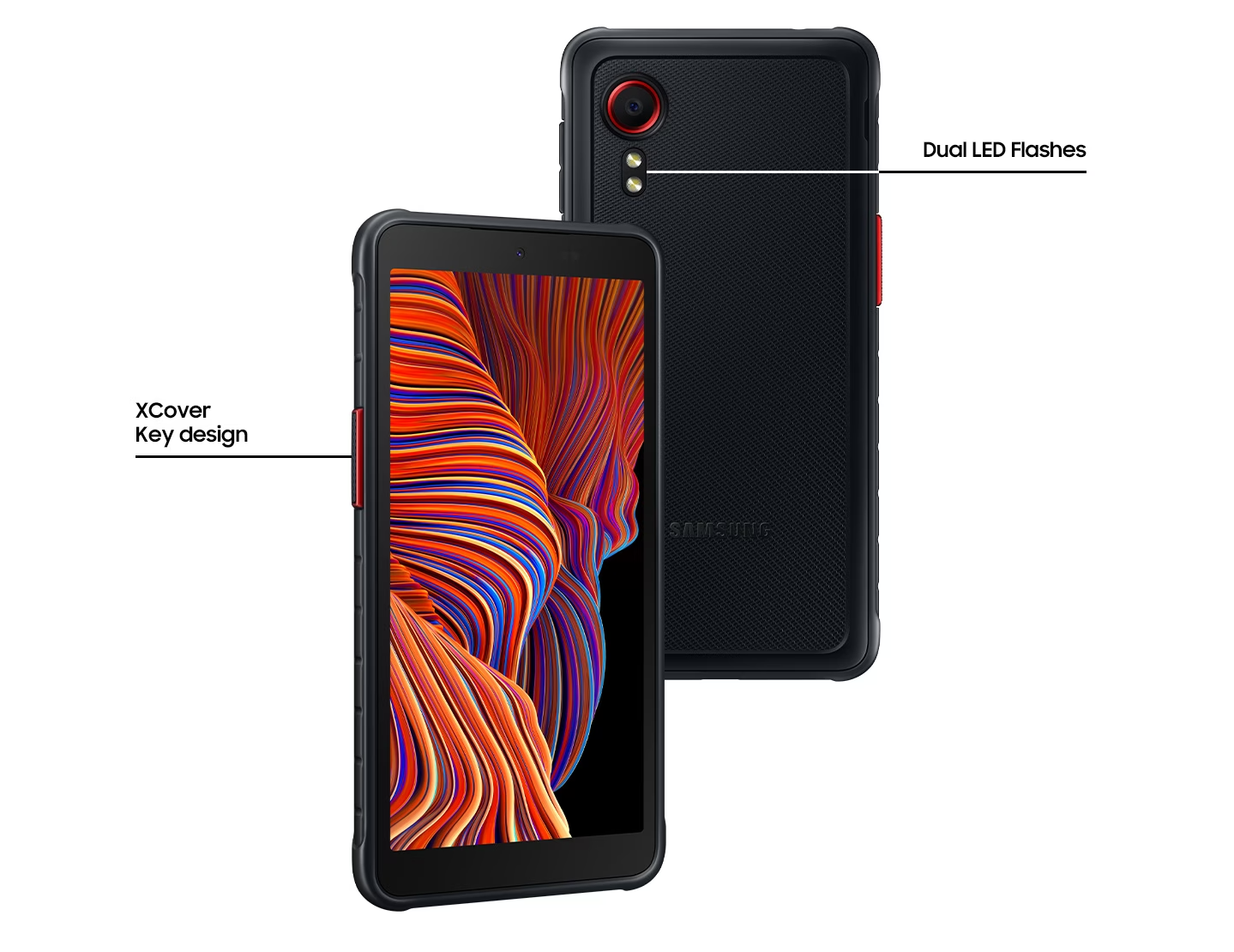How do you type the Euro sign in Windows?
Typing the Euro sign in Windows is actually very easy. The shortcut for the Euro sign is Alt Gr + 5. This means that you have to press the Alt Gr key (to the right of the space bar) and the 5 key at the same time. This is the easiest and fastest way to type the Euro sign in Windows. However, there are other ways to type the Euro sign if you don’t have an Alt Gr key on your keyboard, or if the above method doesn’t work. Another method is to use the ASCII code for the Euro sign. The ASCII code for the Euro sign is 0128. Here are the steps to type the Euro sign using the ASCII code:
1. Hold down the Alt key.
2. While holding down the Alt key, type 0128 on the numeric keypad (the number keys on the right side of the keyboard).
3. Release the Alt key. The Euro sign should now appear on the screen.
Other useful shortcuts and symbols
Besides the Euro sign, there are many other shortcuts and symbols that you can use to increase your productivity. Chances are you already know many of them, but maybe there is a handy gem among them. Here are some examples:
- Ctrl + C: Copies the selected text or image to the clipboard.
- Ctrl + V: Pastes the contents of the clipboard to the current cursor position.
- Ctrl + Z: Undo the last action.
- Ctrl + S: Saves the current document.
- Alt + Tab: Switches between open windows.
- Ctrl + A: Selects all text.
- Alt + 0176: Degree sign (°)
- Alt + 0169: Copyright symbol (©)
- Alt + 0153: Trademark symbol (™)
- Alt + 24 / 25 / 26 / 27: Arrow symbols (↑↓←→)
- Alt + 7 / 0149: Bullet (•)
Learning and using these keyboard shortcuts will help you work faster and more efficiently on your Windows computer. Keep in mind that these shortcuts may vary depending on your keyboard layout and the version of Windows you are using.