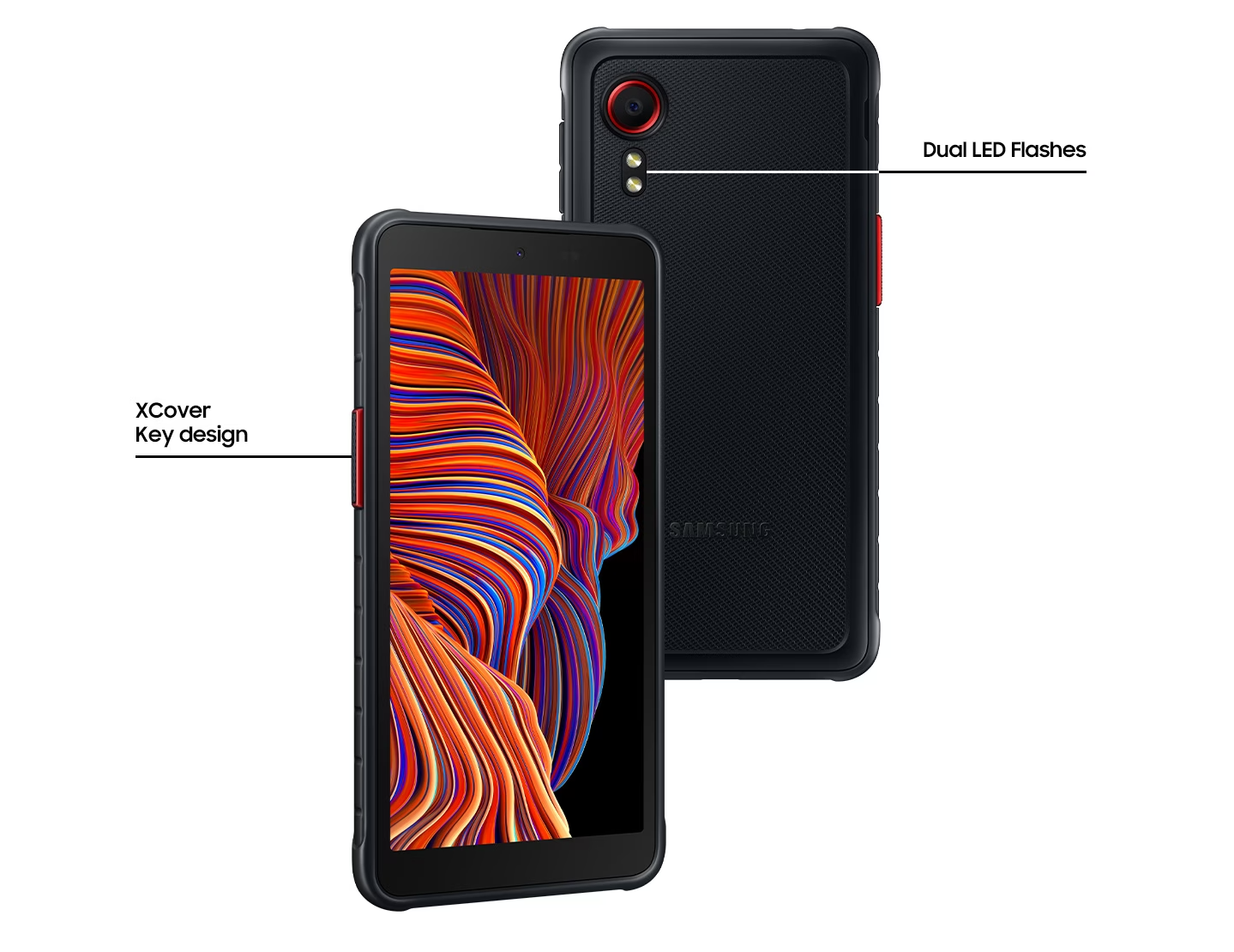Is your Samsung smartphone running slower than usual? Are you struggling to find space for new apps or photos? Or maybe you’re just tired of seeing that one app you never use? You’re not alone. Many Samsung smartphone users want to optimize their phone storage and remove unwanted apps, but don’t know exactly how to do it. They’re afraid of accidentally deleting important apps or data, but they also don’t want to end up with a slow phone due to too many apps. Luckily, there’s a solution to this, and we at leapp are here to help.
leapp helps you solve your problems
At leapp, we understand how frustrating it can be not knowing how to uninstall apps, struggling to find the right settings, and being afraid of deleting important apps or data. That’s why we decided to help you out. We’ve created a step-by-step guide to show you how to remove unwanted apps from your Samsung smartphone. We’ll also give you information on which apps are safe to uninstall and which are essential for the operation of your phone. In addition, we’ll give you tips on how to avoid accidentally losing important data.
How to delete apps from your Samsung smartphone?
Deleting apps from your Samsung smartphone is actually very easy. Here are the steps you need to follow:
1. Go to your phone's home screen.
2. Swipe up or down to open the apps screen.
3. Tap 'Settings'.
4. Scroll down and tap on 'Apps'.
5. Find the app you want to remove in the list and tap on it.
6. Tap 'Uninstall' or 'Disable'. Note: Some apps that are installed on your phone by default cannot be uninstalled, but can be disabled.
7. Confirm your choice by tapping 'Remove' or 'Disable' again.
And that’s it! You’ve just deleted an app from your Samsung smartphone. But before you start deleting apps, there are a few things you should know.
Important information about uninstalling apps
Not all apps can or should be removed. Some apps are essential to the operation of your phone and removing them can cause problems. Other apps cannot be removed because they are installed by the manufacturer or your mobile carrier. But don’t worry, we’ve put together a list of apps that are safe to remove and apps that are better left alone.
Apps you can safely remove:
- Games you don't play anymore
- Social media apps you don't use
- News and weather apps you're not using
- Apps you downloaded but never used
Apps you shouldn't delete:
- System apps such as 'Settings', 'Phone', 'Messages' and 'Camera'
- Google apps such as 'Google Play Store', 'Google Play Services' and 'Google Play Games'
- Apps from your mobile provider
- Security apps like 'Find My Mobile' and 'Samsung Knox'
How Leapp can help you further
At Leapp, we want to help you get the most out of your devices. That’s why we provide a trusted source of information and help so you can focus on your daily tasks. With our help, you can achieve your goals without the stress and frustration of trying to figure it out yourself.
But our help doesn't stop there. We also offer a wide range of sustainable (refurbished) Apple products and Samsung smartphones that make your daily life easier. And if you do get stuck, we are ready to help you, just like in this blog. So what are you waiting for? Visit our website at leapp.nl and discover what we can do for you!