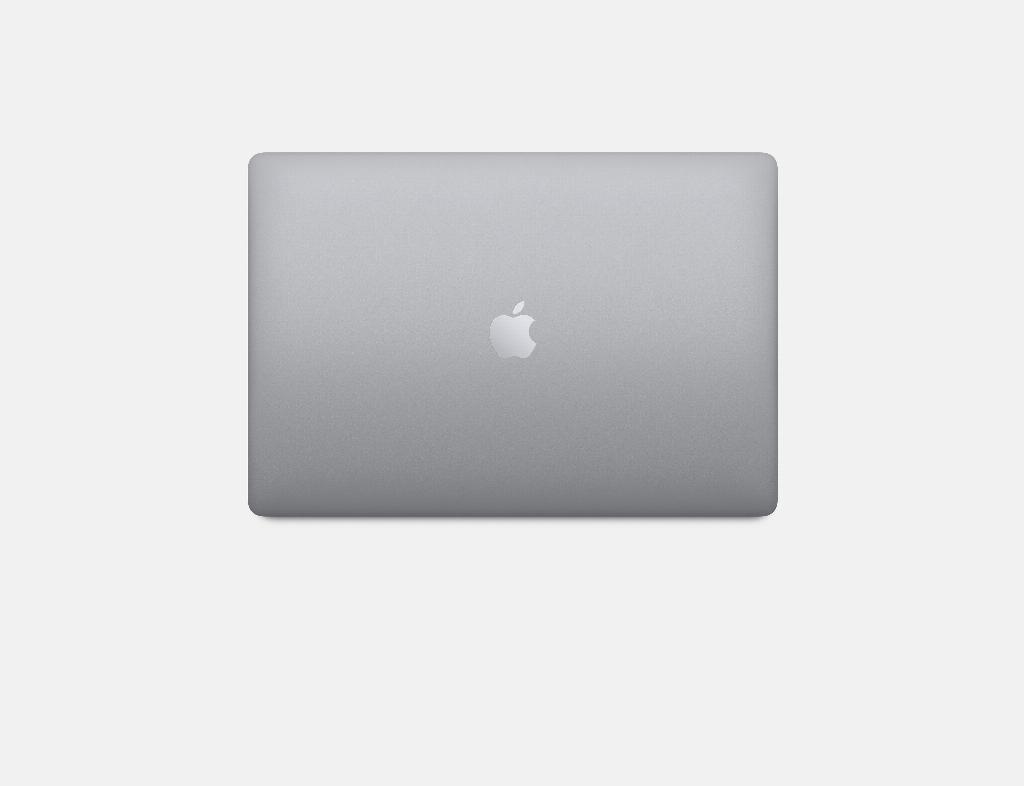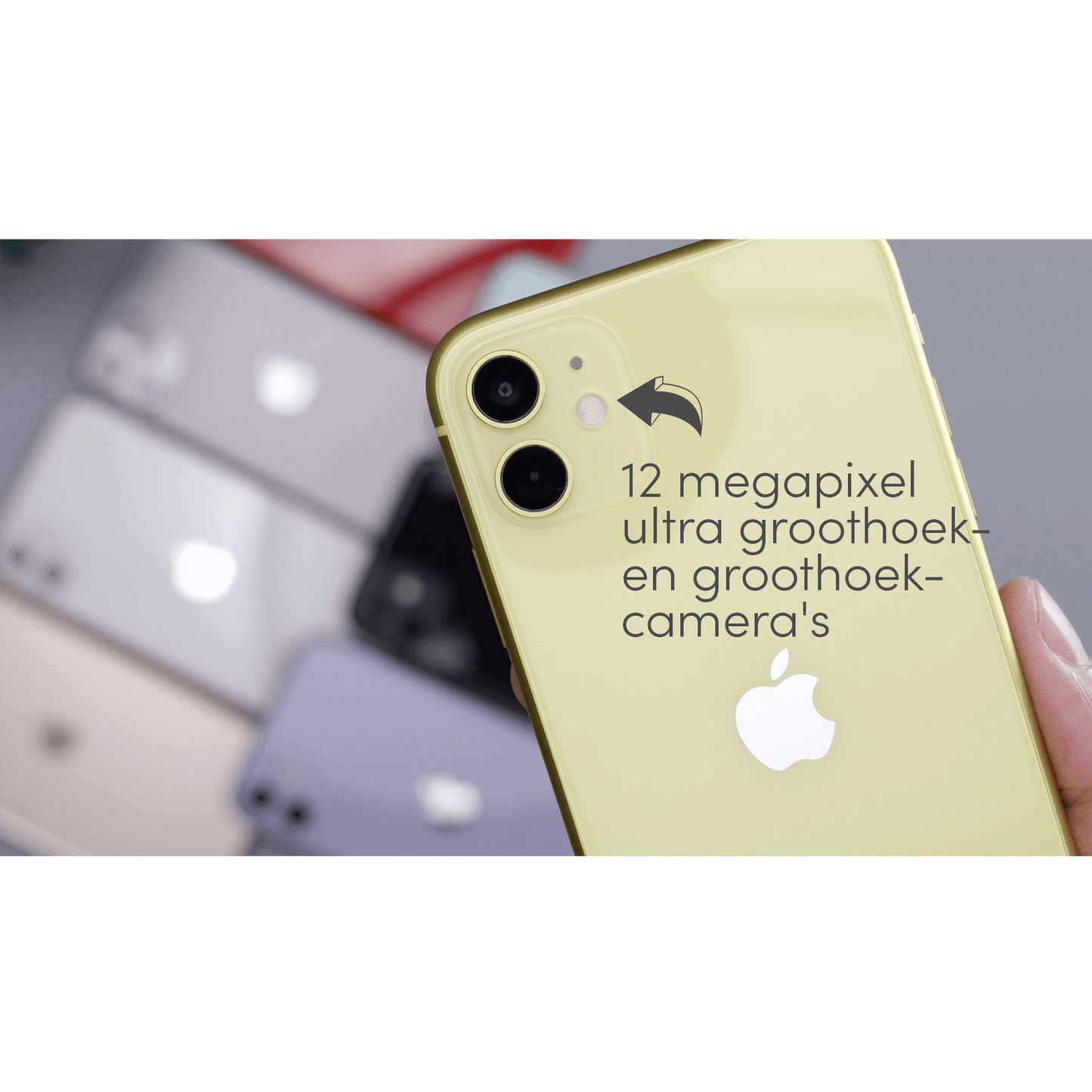AirPods are an amazing piece of technology. They’re small, wireless, and deliver great sound quality. However, as with any piece of technology, pairing your AirPods with your Apple device can sometimes be a challenge. Especially if you’re not tech-savvy or are new to the world of Apple products. You want to be able to successfully pair your AirPods with your Apple device without any technical issues or frustrations. You also want to be able to take full advantage of the benefits and features of your AirPods. But you don’t want to struggle with technical issues or unclear instructions. You just want to enjoy your music, podcasts, or phone calls without interruptions.
How can leapp help you?
At leapp, we understand your concerns and frustrations. That’s why we’re here to help. We provide step-by-step instructions on how to pair your AirPods, including potential issues and solutions. But we do more than that. We also offer support and help with technical issues, both online and in-store.How do you pair your AirPods to your Apple device?
Pairing your AirPods to your Apple device doesn’t have to be difficult. Here are the steps you need to follow:
1. Make sure your AirPods are charged.
2. Open the lid of your AirPods case, but don't remove your AirPods yet.
3. On your Apple device, go to 'Settings' and then to 'Bluetooth'.
4. Make sure Bluetooth is turned on.
5. Press and hold the button on the back of the AirPods case until the LED light on the case starts flashing.
6. On your Apple device, you should now see 'AirPods' appear under 'Other Devices' in the Bluetooth menu.
7. Tap on 'AirPods' and they should connect automatically.
If you’re having trouble pairing your AirPods, here are some possible solutions:
- Make sure your Apple device is updated to the latest version of iOS .
- Try restarting your AirPods and your Apple device.
- Try resetting your AirPods by pressing and holding the button on the back of the case until the LED light flashes orange and then white.
- If nothing works, please contact our customer service or visit one of our stores. We will be happy to help you.