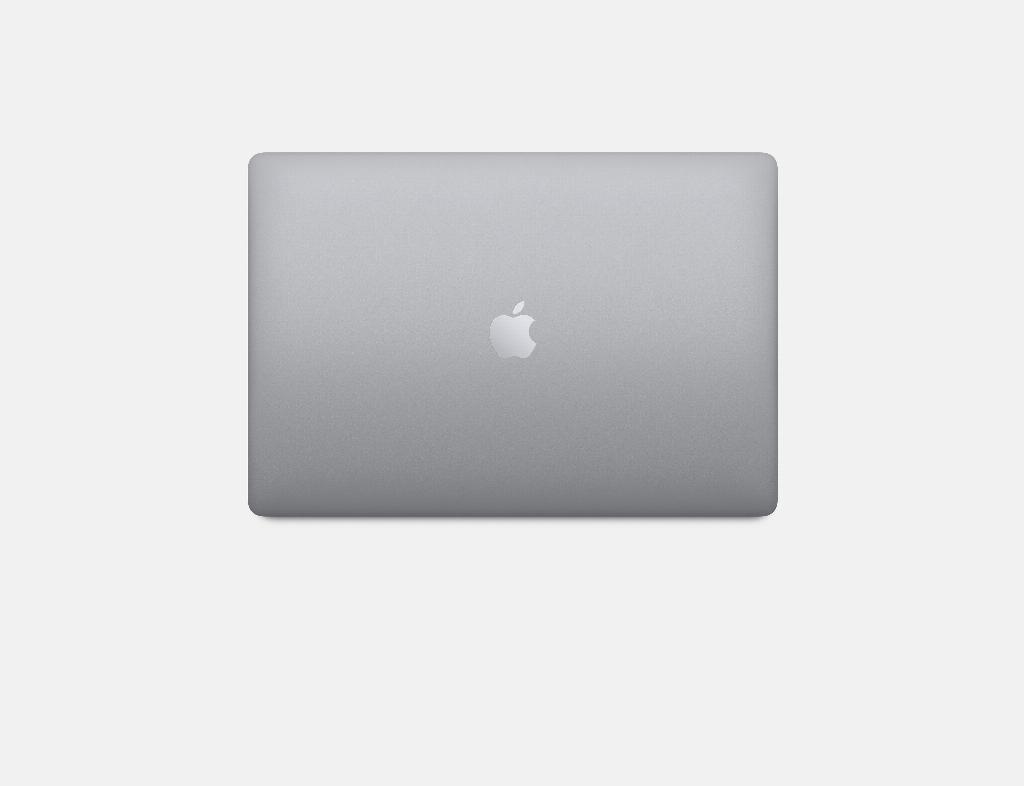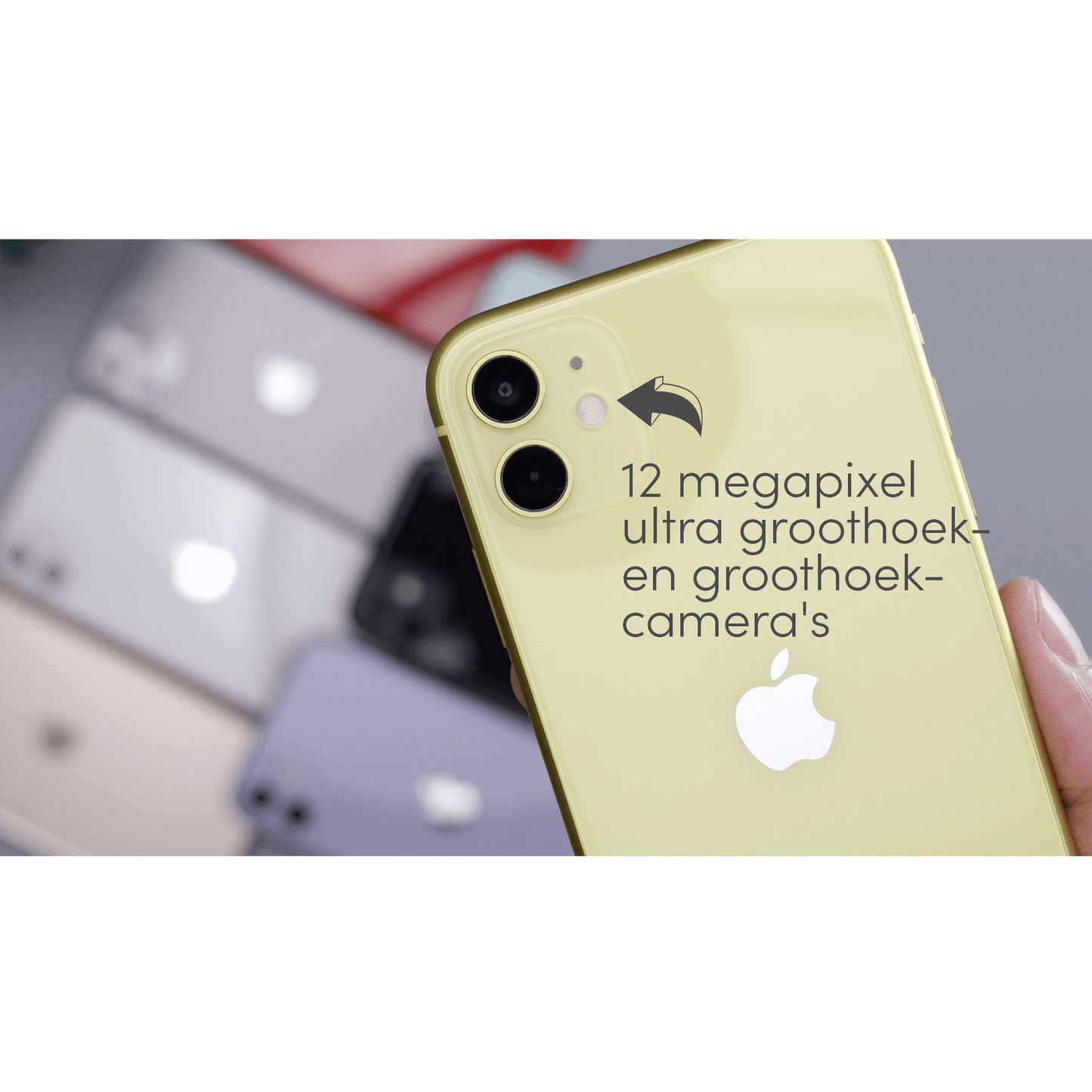Today, we live in a world where everyone is constantly connected to their digital devices. Whether it’s keeping up with emails, working on documents, or sharing files with friends and family, we’re always looking for ways to make our lives easier and more efficient. One of the biggest challenges we face is finding a reliable and secure way to store and share our files between different devices. Luckily, there’s a solution: iCloud Drive. In this blog post, we’ll discuss the benefits and features of iCloud Drive and show you how leapp can help you get the most out of this convenient service.
What is iCloud Drive?
iCloud Drive is a cloud storage service from Apple designed specifically for Apple users. It allows you to store files in the cloud, making them easily accessible across all of your Apple devices, including your iPhone , iPad, Mac, and even via a web browser on a Windows PC. In addition, iCloud Drive offers seamless integration with other Apple services and apps, making it easy to share files and collaborate with others. At leapp, we understand that choosing the right cloud storage service and learning new technology can sometimes be overwhelming. That’s why we provide information and support to help you get started with iCloud Drive. In this blog post, we’ll explain how iCloud Drive works, what its benefits are, and how to get the most out of it. A blog post on setting up iCloud can be found here ! If you ever want to remove iCloud, here ’s how to do it !
The Benefits and Features of iCloud Drive
iCloud Drive offers a number of benefits and features that make it a great choice for Apple users. Here are some of the key benefits:
-
Simple and secure file storage
iCloud Drive lets you store files securely in the cloud, so you can access them anytime, anywhere. Apple takes the security of your data seriously and uses advanced encryption technology to help keep your files safe. -
Access files across devices
iCloud Drive automatically syncs your files across all your Apple devices, so you always have access to the latest versions of your files. This means you can edit a document on your Mac , for example, and then continue working on it on your iPad , without having to manually transfer the file. -
Efficient collaboration with others
iCloud Drive makes it easy to share files with people inside and outside the Apple ecosystem. You can easily share a link to a file, so others can view or edit it, depending on the permissions you set. Plus, iCloud Drive lets you collaborate on documents in real time, so you’re always up to date on the latest changes. -
Integration with other Apple services and apps
iCloud Drive works seamlessly with other Apple services, like iWork, Photos, and Notes, so you can store and manage all your files in one place. Plus, many third-party apps can also use iCloud Drive for file storage and syncing, making your workflow even smoother.
Tips for getting the most out of iCloud Drive
Now that you know the benefits and features of iCloud Drive, you'll want to know how to get the most out of it. Here are some tips to get you started:
-
Organize your files
Create folders in iCloud Drive to keep your files organized and organized. You can create folders based on projects, document types, or any other criteria that makes sense to you. -
Upgrade your storage if necessary :
iCloud Drive comes with 5GB of free storage, but if you need more space, you can easily upgrade to a larger storage plan. Apple offers several storage plans, so you can choose one that fits your needs. -
Take advantage of iCloud Drive security measures
Apple offers several security measures to help keep your files safe in iCloud Drive, such as two-factor authentication and data encryption. Make sure to enable these features and regularly review your security settings. -
Integrate iCloud Drive into your daily workflow and apps
Get the most out of iCloud Drive by integrating it into your daily workflow and apps. Many third-party apps support iCloud Drive, so your files are automatically saved to the cloud and synced across devices.
At leapp we are passionate about delivering sustainable (refurbished) Apple products that make your life easier. We also support you if you unexpectedly get stuck, like in this blog. Our excellent service and expertise are always ready to help you get the most out of your Apple devices and services such as iCloud Drive. Take a look at our website leapp.nl and discover our range of high-quality refurbished Apple products that perfectly match your needs and budget.