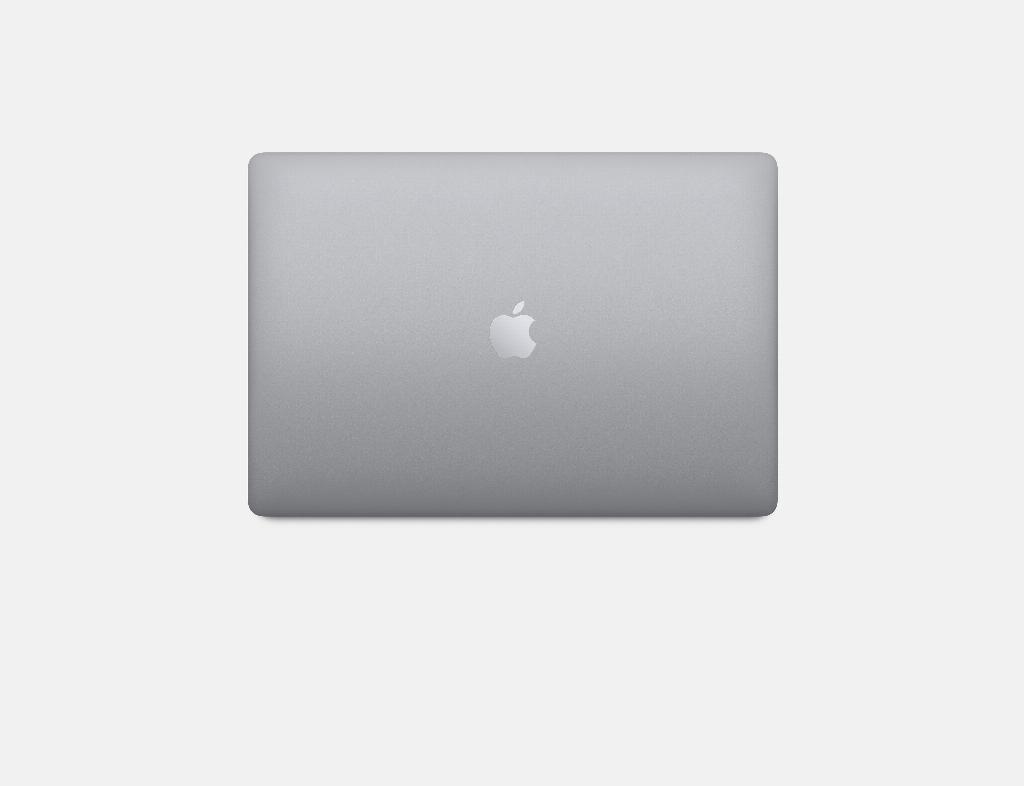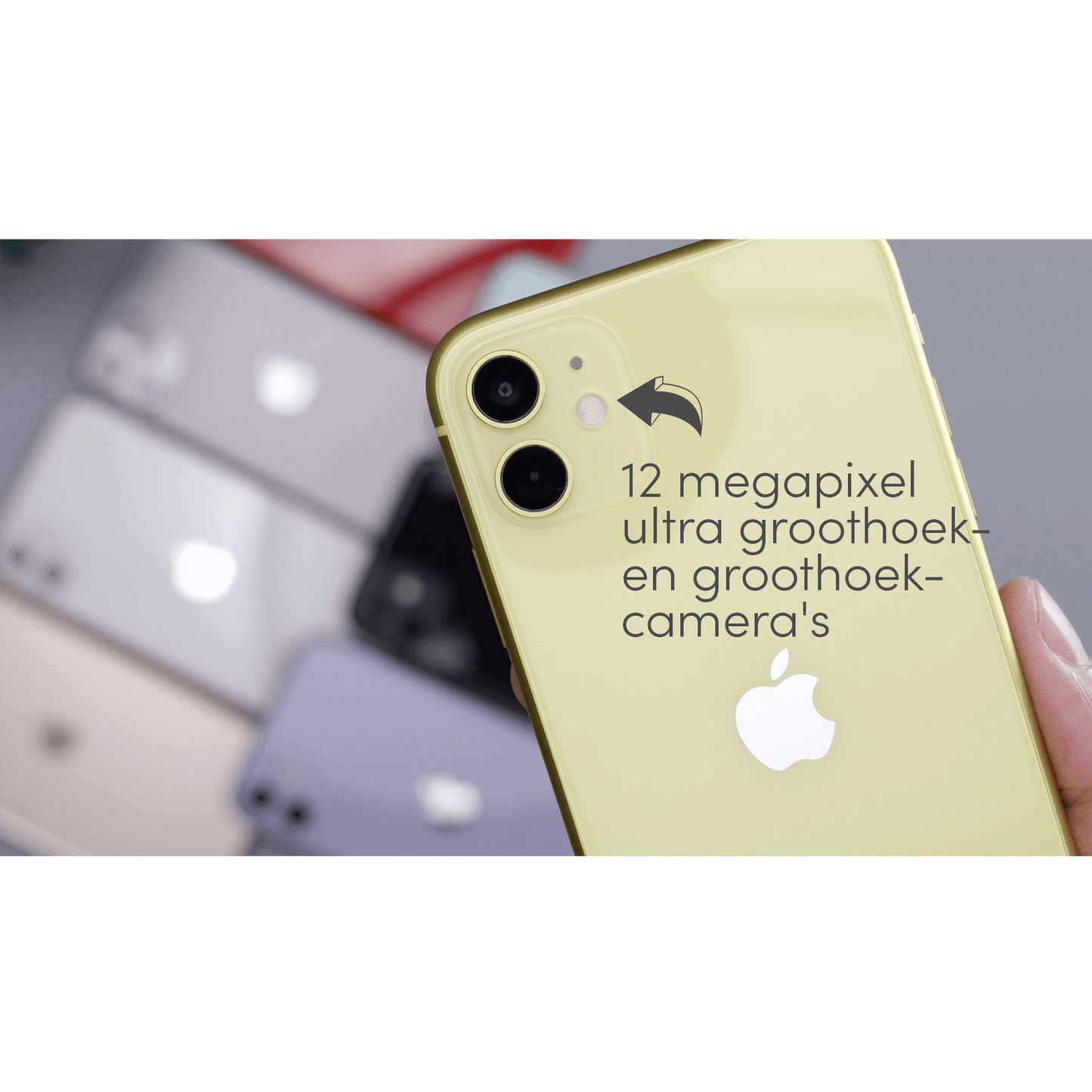Stream media easily and wirelessly with AirPlay
As a proud Apple user, you’re probably always looking for ways to make your daily life easier and more fun. One of the ways you can do this is by using AirPlay, Apple’s wireless streaming technology. AirPlay allows you to easily and wirelessly stream media from your iPhone, iPad or Mac to your Apple TV or other compatible devices. But what if you run into challenges, such as incompatibility with non-Apple devices, unclear setup instructions or a dropping connection? In this blog post, we’ll delve deeper into the world of AirPlay and provide solutions to the most common problems.
Help solving your AirPlay problems
At leapp, we understand how important it is for you to get the most out of your Apple devices. That's why we not only offer refurbished Apple products at a lower price, but also help you choose, install and use AirPlay solutions. In this blog post, you will find clear manuals, support and regular updates to improve your AirPlay experience.
Incompatibility with non-Apple devices
Unfortunately, AirPlay is primarily designed for use with Apple devices, which means that it’s not always easy to use with devices from other brands. Fortunately, there are a few workarounds you can try:
- Use an app or software to add AirPlay functionality to your non-Apple device. There are several apps and software packages available that can add AirPlay compatibility to devices such as Android smartphones, Windows PCs, and game consoles. A popular example of this is an app called AirServer.
- Consider purchasing an Apple TV or other AirPlay-compatible device. While this may be a more expensive option, it will ensure that you have full access to all AirPlay features and seamless integration with your other Apple devices.
Unclear installation instructions
Setting up AirPlay correctly can sometimes be tricky, especially if you’re new to the technology. Here are some tips to get you started:
- Make sure all of your devices are up to date with the latest software versions. This will help prevent any compatibility issues and ensure you have access to the latest AirPlay features.
- Make sure your devices are on the same Wi-Fi network. AirPlay only works if your devices are on the same network.
- For step-by-step instructions on setting up AirPlay, use the official Apple support pages. These pages provide clear and detailed information on using AirPlay with various Apple devices.
Connection that drops or falters
A common problem with AirPlay is a dropping or intermittent connection. This can be caused by a number of things, but here are some possible solutions:
- Check your devices' Wi-Fi connection. A weak Wi-Fi signal can be the cause of connection issues. Try moving closer to your router or use a Wi-Fi extender to boost the signal.
- Make sure your devices don’t go to sleep while streaming. This can break the AirPlay connection. You can adjust your device’s settings to prevent it from going to sleep while using AirPlay.
- Reboot your devices. Sometimes simply rebooting your devices can help fix any connectivity issues.
Limited functionality compared to other streaming solutions
While AirPlay offers many benefits, such as ease of setup and use, you may find that you’re looking for more functionality than AirPlay offers. In this case, you may want to consider exploring other streaming solutions, such as:
- Chromecast: This is a streaming device from Google that is similar to Apple TV, but with more compatibility with non-Apple devices. Chromecast supports both Android and iOS devices and works with a wide range of apps and services.
- Bluetooth: While Bluetooth doesn't offer the same high-quality audio and video streaming as AirPlay, it is a wireless technology that is compatible with virtually all devices. Bluetooth can be a good option if you're looking for an easy way to stream music or video without worrying about compatibility.
Our passion for Apple products and our excellent service ensure that you can choose leapp with confidence. Discover our range of refurbished Apple products on leapp.nl and experience the benefits of AirPlay and other Apple technologies yourself.