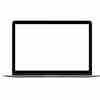MacBook Pro 2023: Five improvements that make a difference
Another new MacBook Pro. More higher prices. And again the question: are those updates worth the extra money? The MacBook Pro 2023 promises to be faster, lighter, and more powerful. Just like every year. But here's the kicker: this time, there are five changes that will actually transform your workflow. Not just iterations of existing features, but tweaks that will actually help you in practice.
From the new ports that are finally back to the battery that gets you through a full workday without a charger. While many people are still unsure about the added value, early adopters are showing that the combination of these five improvements makes the difference between "nice upgrade" and "can't live without it." The choice becomes especially interesting when you consider refurbished alternatives .
Useful links
- View all refurbished MacBook Pro models
- Discover MacBook accessories
- Compare refurbished MacBook alternatives
The five innovations that make the difference
1. The return of essential ports
After years of dongle frustration, Apple has finally listened. The new MacBook Pro brings back HDMI, an SD card reader, and MagSafe. For photographers and videographers, this means direct photo import without an adapter. Content creators can connect their external monitors without any intermediate steps. And that magnetic charging cable? It prevents your laptop from flying off the table if someone trips over it.
The practical impact is greater than you think. No more lugging a bag full of dongles to clients. No more panicking because you forgot the right adapter. It not only saves you money on accessories, but especially time and frustration in your daily workflow.
2. M3 chip performance you'll actually notice
The M3 chip isn't just a marketing term. Video editors are noticing the difference when rendering 4K projects: what used to mean a coffee break is now finished before you've even put the kettle on. Developers are compiling their code noticeably faster. And graphic designers? They can finally run multiple demanding Adobe programs simultaneously without stuttering.
What's particularly striking: the machine stays cool and quiet. Even during intensive tasks, you barely hear the fan. This model handles tasks that used to heat up previous generations without noticeably breaking a sweat. For those who work in open-plan offices or have frequent video calls, that silence is priceless.
3. Battery life that actually survives a workday
Twenty hours of battery life sounds like marketing, but in practice, you can easily get a full workday without needing a charger. Working from nine in the morning to six in the evening with browsers, Slack, Zoom meetings, and document processing? No problem. You'll even have power left over for the train ride home.
The M3 chip's energy efficiency plays a key role here. The system intelligently switches between performance and efficiency modes. It uses almost no energy during simple tasks like word processing. Only during demanding tasks does it reach full capacity. The result: you can finally go for a day of coworking or a client visit without a charger.
4. Display that spoils your eyes
The new Liquid Retina XDR display with ProMotion is more than just technical specs. The 120Hz refresh rate makes scrolling through documents smoother. Text stays sharp as you move. And for designers and photographers, the enhanced colors are key: what you see on screen is what you see.
The brightness allows you to work in various environments. Whether you're in a sunlit café or a dark studio, the screen adapts. Mini-LED technology delivers deeper blacks without illuminating the entire screen. Watching movies during breaks becomes a cinematic experience.
5. Keyboard that finally works again
After years of butterfly keyboard woes, the new scissor mechanism is a breath of fresh air. Typing feels natural again. The keys have more travel, reducing finger fatigue. For writers and programmers who type for hours at a time, this makes a world of difference.
The Touch Bar is gone, replaced by physical function keys. No more accidental touches while typing. Adjusting volume and brightness is intuitive again, without looking at the screen. It seems like a small change, but in everyday use, you'll work noticeably more efficiently.
Who benefits from the upgrade?
The combination of these five improvements makes the MacBook Pro 2023 especially appealing to professionals who use their laptops intensively. Video editors, photographers, developers, and designers will get their money's worth. The improved workflow and time savings make the investment worthwhile.
For home users or those who primarily browse and email, the upgrade is less necessary. A refurbished model from a few years ago often offers sufficient performance for a fraction of the price. The M1 or M2 versions remain excellent machines for everyday use.
Considering alternatives
Considering this investment? Then also consider refurbished options. A MacBook Pro from 2021 or 2022 offers many of the same advantages at a lower price. The M1 Pro and M2 Pro chips are still blazing fast. For most users, the performance difference with the M3 is minimal in practice.
Important for refurbished devices: check the condition of the battery and screen. A professionally refurbished model with a warranty offers peace of mind without the price of a new one. This is a smart choice, especially for students or aspiring professionals.
Practical considerations
The configuration determines usability. For professional use, 16GB of RAM is the minimum, 32GB is comfortable. Storage space depends on your workflow: video editors need more than programmers. Cloud storage can save local space, but keep in mind that not everything fits in the cloud.
The choice between the 14-inch and 16-inch models comes down to portability versus screen real estate. The smaller model is perfect for frequent travelers. The larger screen is ideal for those who primarily work in the office or at home. Both offer similar performance, so it's purely a matter of preference.
Ultimately, your usage will determine whether this MacBook Pro is worth the investment. For professionals who need to be productive for hours every day, the combination of better performance, longer battery life, and improved ergonomics is worth it. For others, an older or refurbished model is often the wiser choice.
Conclusion: practical improvements make the difference
The MacBook Pro 2023 isn't a revolution, but the combination of practical improvements makes all the difference. Ports return, battery life that truly lasts all day, and a keyboard that's comfortable to type on again—these are changes you'll find practical.
For professionals who use their laptops all day, the investment pays for itself in productivity. Otherwise, a refurbished MacBook Pro is often the smarter choice: comparable performance at a more affordable price.