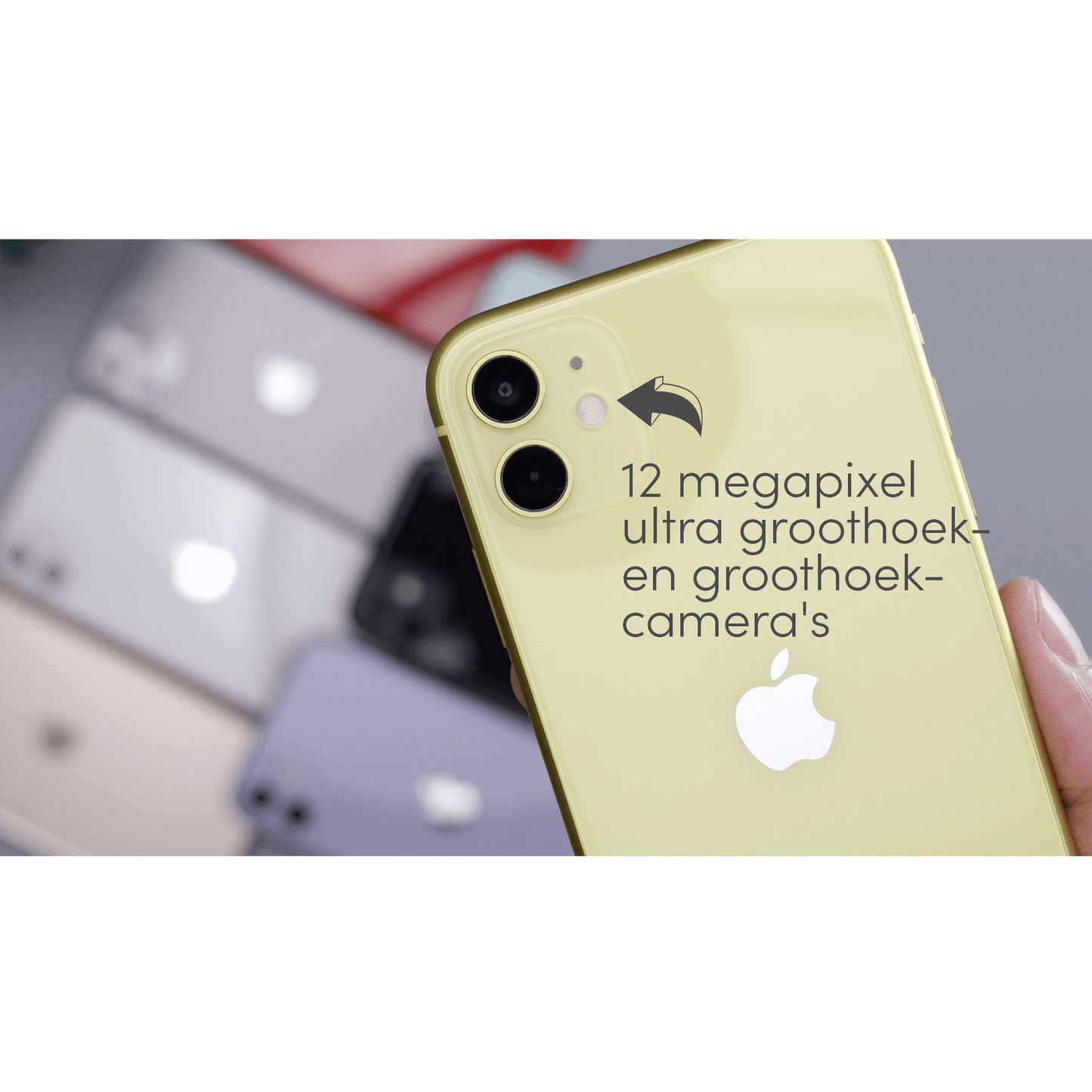Are you unhappy with the default name of your iPhone? Or do you have multiple iPhones and want to make them easier to identify? Maybe you’re a new iPhone user and aren’t familiar with your device’s features yet. Don’t worry, we’re here to help! In this blog post, you’ll learn how to change your iPhone’s name so you can personalize your device and make it easier to identify.
As an iPhone user, you probably use your device for various tasks on a daily basis. Whether it’s making calls, sending messages, surfing the web, or using apps, your iPhone is an essential part of your daily life. But sometimes, finding the right settings on your iPhone can be a challenge. Maybe you’re worried about making a mistake while changing your iPhone settings, or maybe you get lost in all the options? Don’t worry, at leapp we’re here to help.
We understand that changing your iPhone name may not be the highest priority in your busy schedule, but we believe it’s worth it. Not only will you be able to personalize your iPhone and make it easier to identify, but you’ll also feel more confident navigating your iPhone’s settings.
Simple Step-by-Step Guide to Changing Your iPhone Name
We are experts when it comes to Apple products. We know how important your iPhone is to you and we want to make sure you get the most out of it. That’s why we’re providing a simple, step-by-step guide to changing your iPhone’s name. We want to reassure you that the process is safe and won’t affect the operation of your iPhone. Plus, we’ll help you understand why and when it might be useful to change your iPhone’s name.
Step-by-Step Guide to Change the Name of your iPhone
To change the name of your iPhone, follow these simple steps:
- Open your iPhone's settings.
- Scroll down and tap 'General'.
- Tap 'Info'.
- Tap 'Name'.
- Delete the current name and enter the new name.
- Tap 'Done'.
And that’s it! You’ve now changed the name of your iPhone. You can repeat these steps as many times as you like, so feel free to experiment with different names until you find one you like.
How Leapp can help you further
At leapp we want you to get the most out of your Apple products. That is why we not only offer sustainable (refurbished) Apple products, but we also support you if you unexpectedly get stuck. Whether it is changing the name of your iPhone, setting up new functions or solving technical problems, we are here for you. For example, we have a page with frequently asked questions !
With our help, you can easily personalize and identify your iPhone without worrying about technical issues or wasting time. Moreover, you can focus on your daily tasks while we help you personalize your iPhone.
But that’s not all. At leapp, we believe in providing excellent service. Whether you have a question about one of our products, need help setting up your new iPhone , or just want to learn more about the Apple ecosystem, we’re here for you. We pride ourselves on our expertise in Apple products and we’re here to help you get the most out of your devices.
So what are you waiting for? Check out our website to learn more about our products and services, and start personalizing your iPhone today!