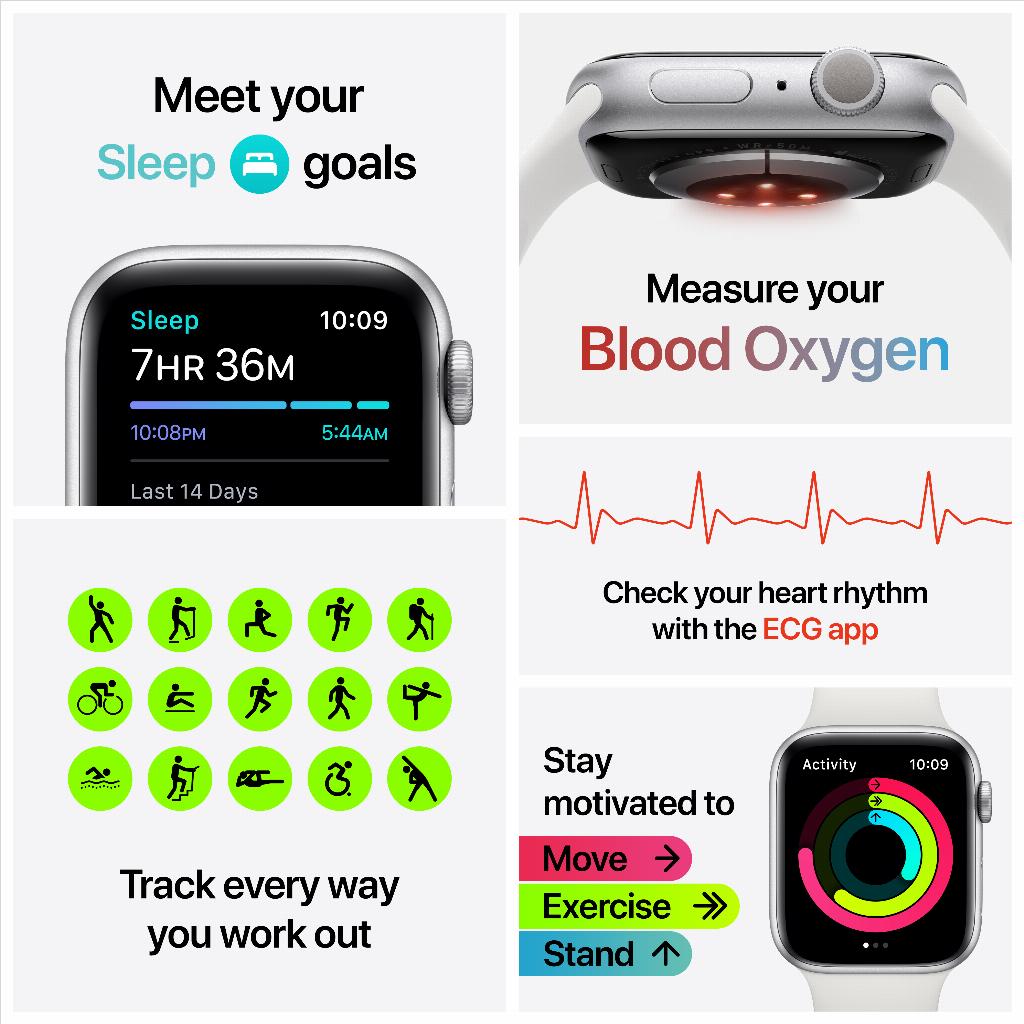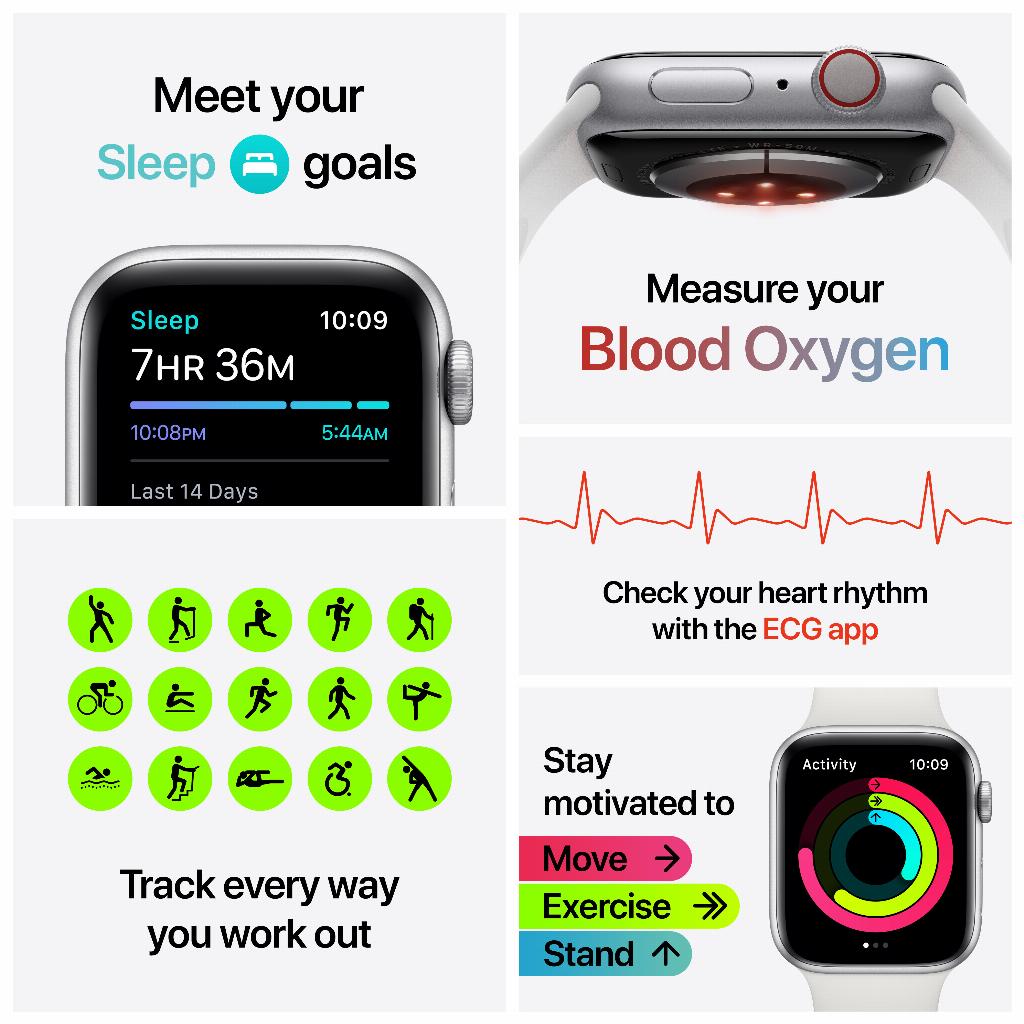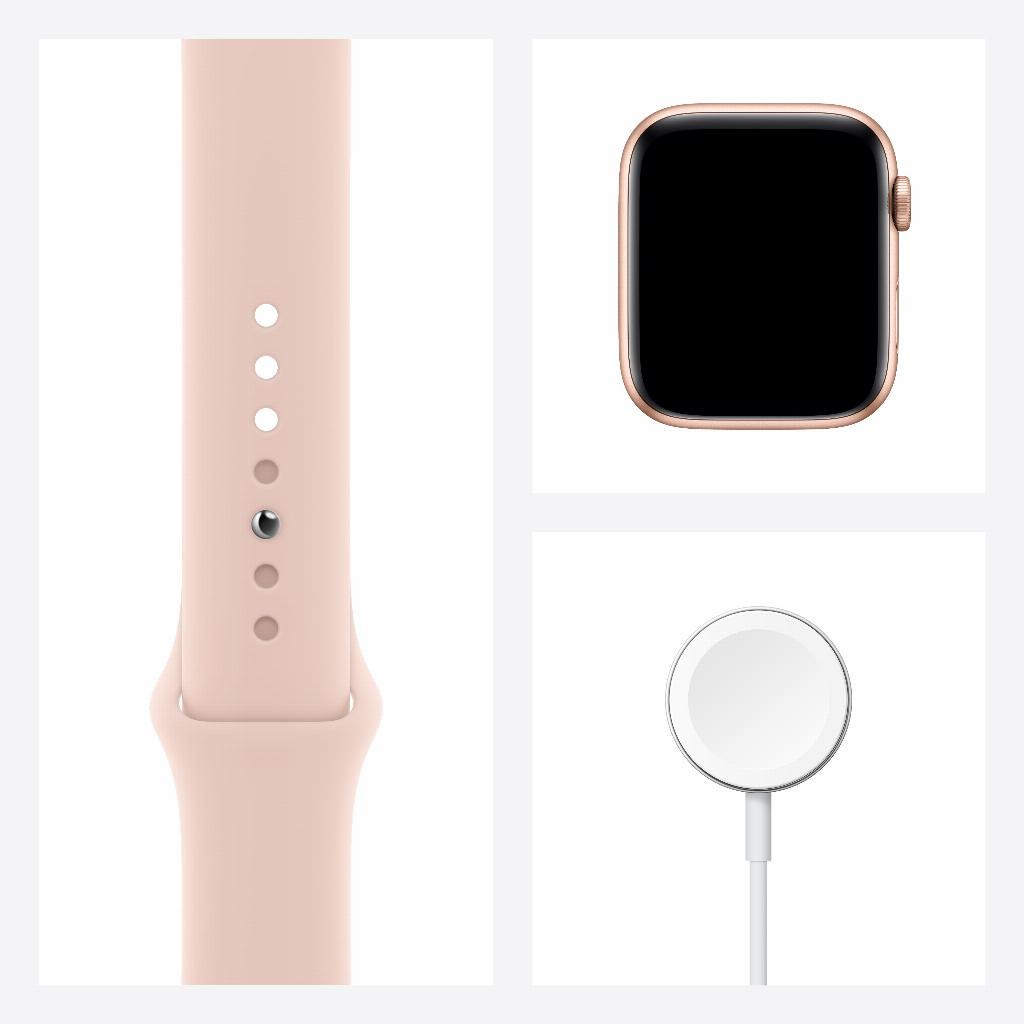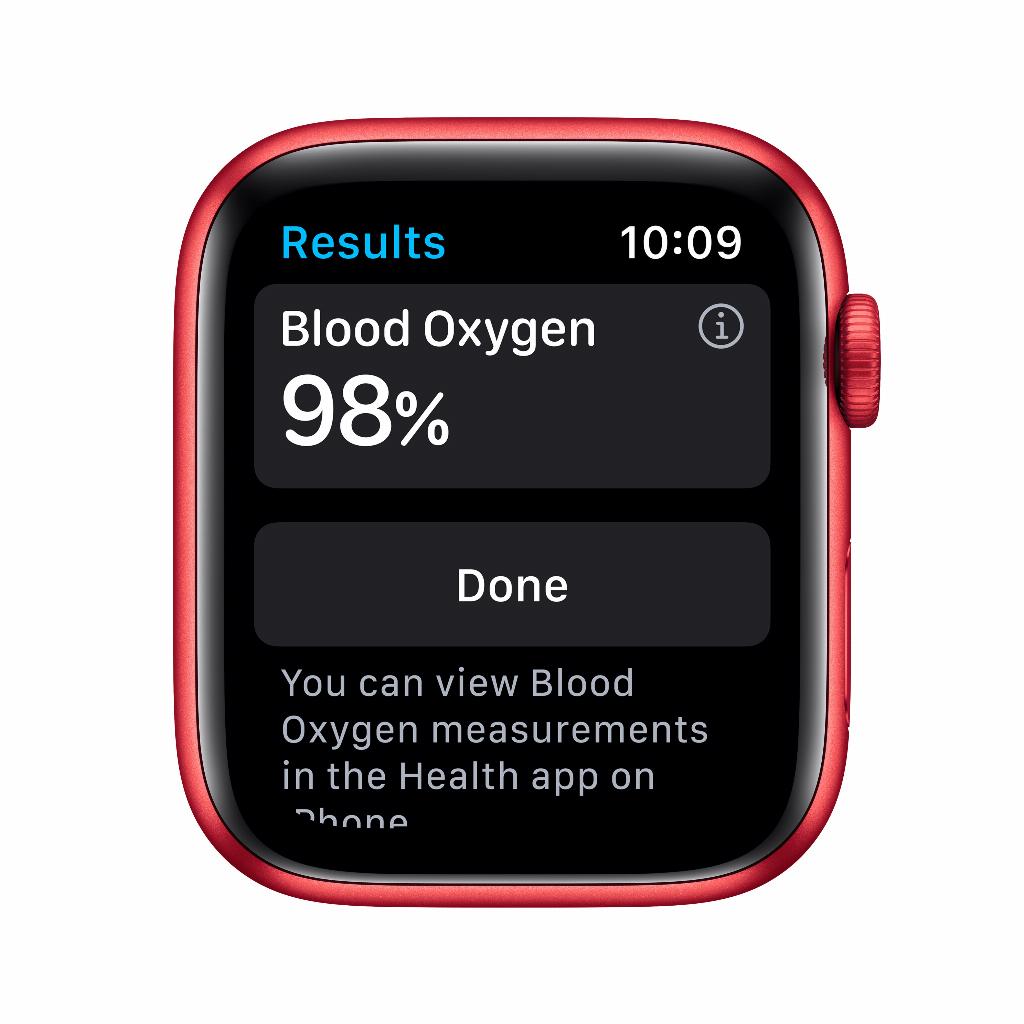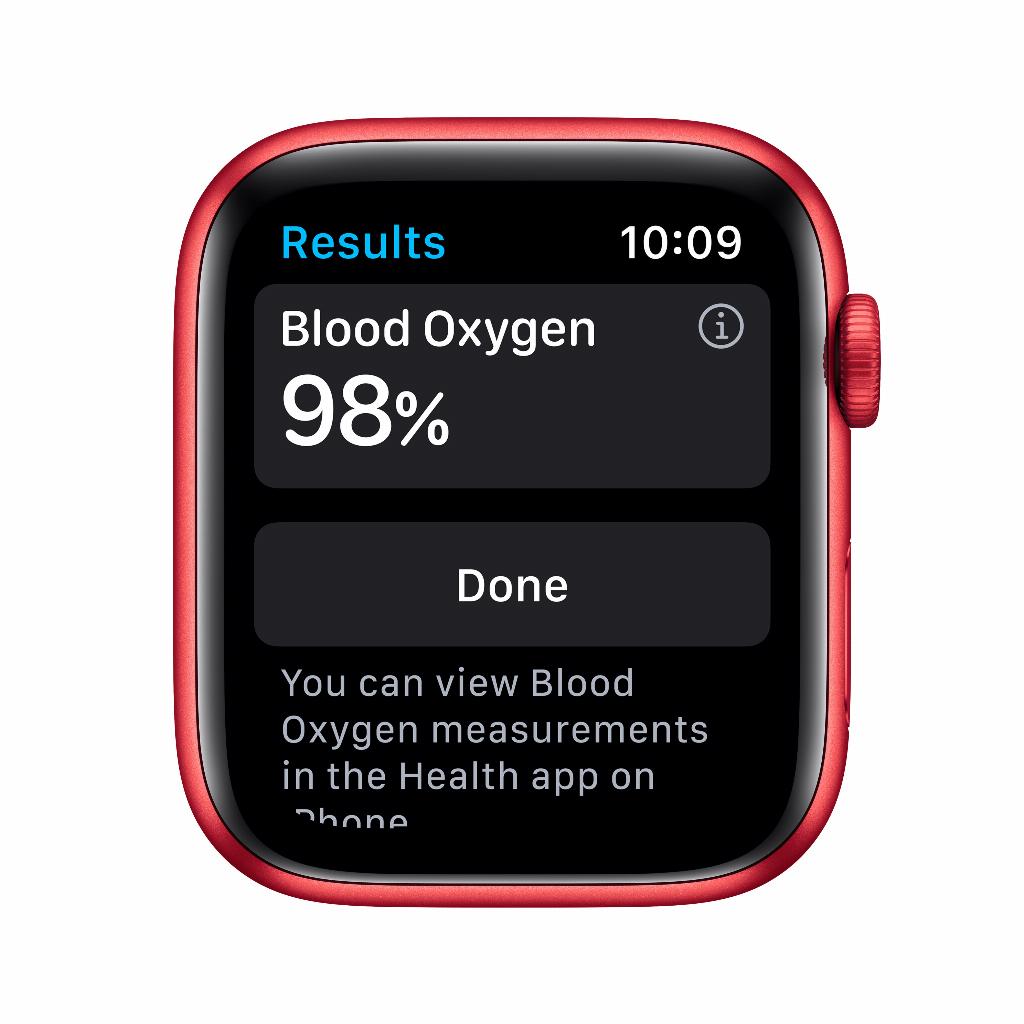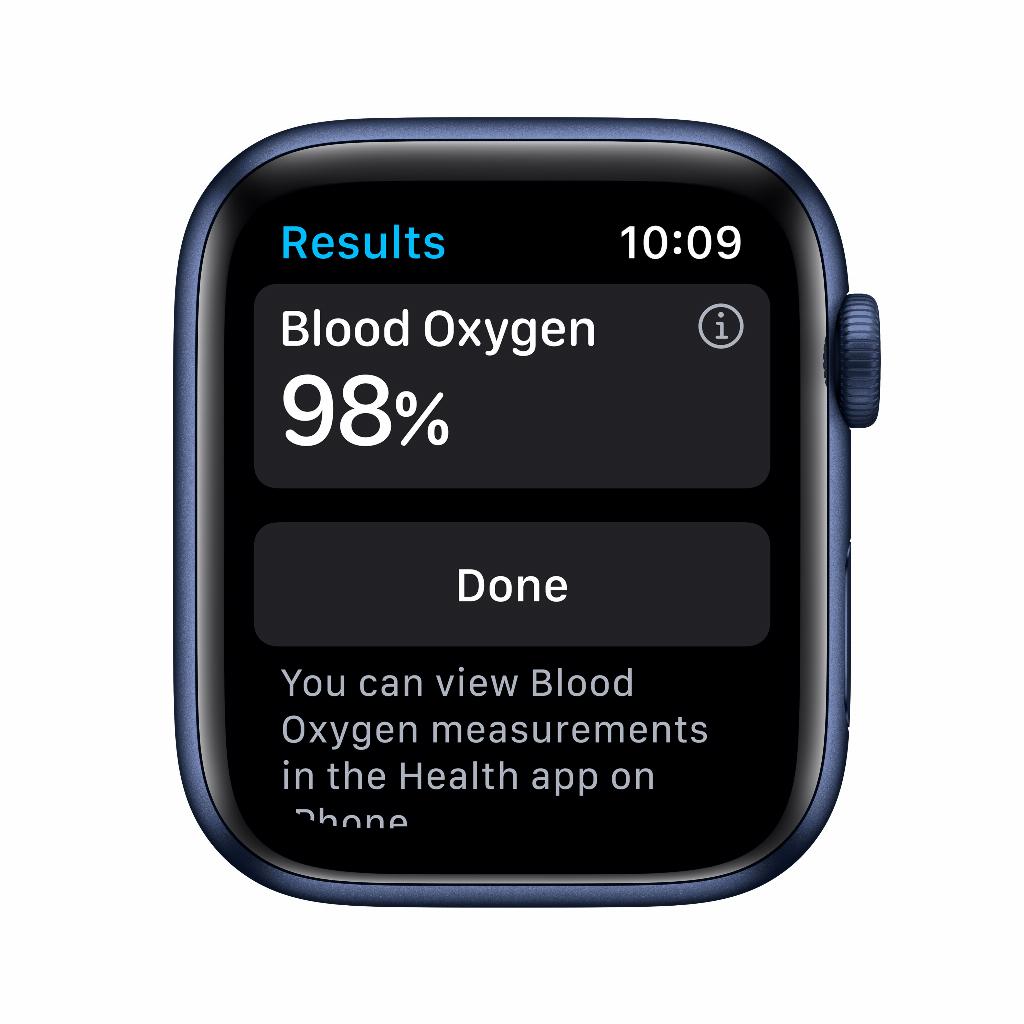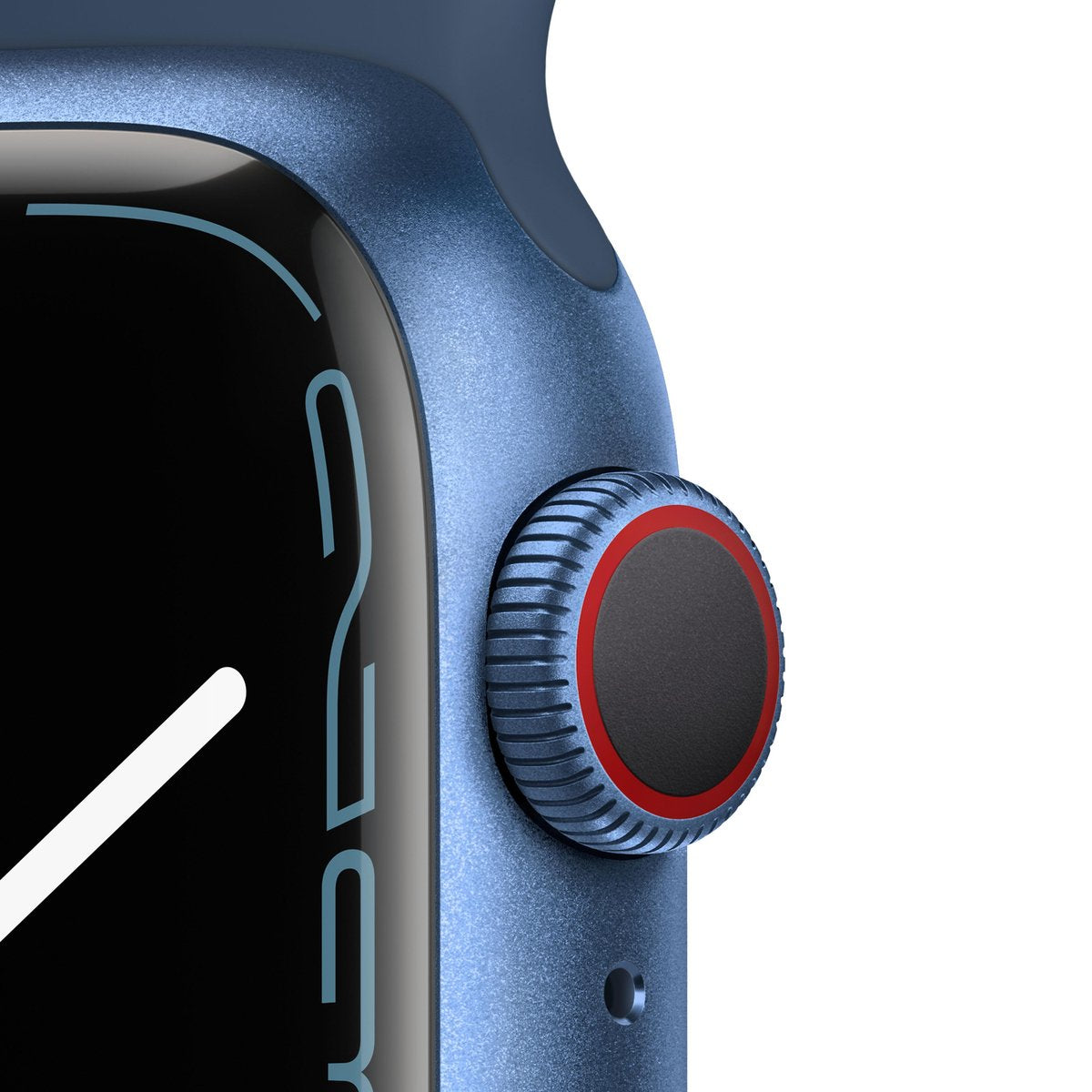Congratulations, you’ve just purchased a new Apple Watch ! This smartwatch can do much more than just tell the time. It’s a powerful tool that can help you track your health, improve your productivity, and simplify your daily tasks. To help you get started with your new Apple Watch , I’ve listed 10 top tips below.
-
Customize your watch face: Apple Watch offers a variety of watch faces, each with its own unique style and features. Choose the one that suits you best and customize it to your liking. For example, you can change the color, style, and complications to make the watch face more personal
-
Use the Breathe App: The Breathe app on your Apple Watch can help you reduce stress and improve your focus. The app guides you through breathing exercises and tells you when to inhale and exhale. Try using this app when you’re feeling stressed or want to improve your focus.
-
Set your activity goals: Apple Watch can help you track your daily activity level. Set goals for the number of steps you want to take, the distance you want to travel, and the time you want to spend doing physical activity. Apple Watch will monitor your progress and encourage you to reach your goals.
-
Use Siri : Siri is Apple’s personal assistant, and can help you answer questions and perform tasks. Use Siri on your Apple Watch to send messages, schedule appointments, or play music. Activate Siri by holding down the digital crown or saying “Hey Siri.”
-
Use water resistance: Apple Watch is water resistant and can be used while swimming or showering. Take advantage of this feature and track your activities while in the water. Just be sure to check the water resistance limits of your specific model and don’t exceed them.
-
Track your sleep: Apple Watch can help you keep track of your sleep. Use the Sleep app to monitor your sleep and gain insight into the quality of your sleep. You can set the app to automatically track your sleep and wake you up at a convenient time.
-
Personalize your notifications: Your Apple Watch gets notifications from your iPhone , but you can personalize them too. Choose which apps you want to receive notifications from and which you don’t. You can also customize your notifications to only receive important messages, like from your favorite contacts.
-
Track your health: Apple Watch comes with several health features, including a heart rate monitor and pedometer . Take advantage of these features to track your health and stay active. The Activity rings on your watch face give you insight into your daily physical activity and help you stay motivated to reach your goals. Also, be sure to use the Heart Rate app regularly to check that your heart rate is within a healthy range. With the ECG feature, you can even take an electrocardiogram of your heart and share it with your doctor for further evaluation. By using these health features, you can proactively manage your health and maintain a healthy lifestyle.
-
Use Apple Pay: The Apple Watch can be used for contactless payments via Apple Pay . Add your bank card to the Wallet app on your Apple Watch and hold your wrist near the payment terminal to pay. It's fast, easy and secure.
- Explore the different apps: There are thousands of apps available for the Apple Watch, from health and fitness apps to productivity and entertainment apps. Find the ones that work best for you and use them to make your life easier. For example, you can use the Uber app to hail a ride, or the Duolingo app to learn a new language.